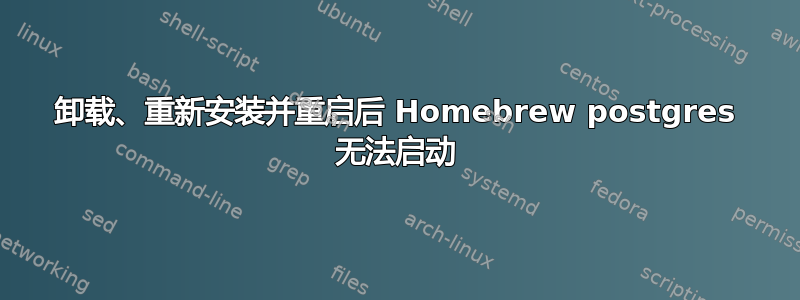
我通过 homebrew 卸载并重新安装了 postgresql。在我重启电脑之前,它运行良好。现在我试图运行我的测试,但它们都崩溃了。我查看了当前进程,但没有看到所有正在运行的 postgres 实例。我想我必须打开 postgres。我试过运行
pg_ctl -D /usr/local/var/postgres -l /usr/local/var/postgres/server.log start
但这似乎没有任何作用(尽管它确实说了server starting,但这是错误的)
如何启动服务器?
更新。日志信息:
cat /usr/local/var/postgres/server.log
postgres cannot access the server configuration file "/usr/local/var/postgres/postgresql.conf": No such file or directory
谢谢
答案1
/usr/local/var/postgres/postmaster.pid启动服务器之前请确保不存在。
当发生崩溃而非正常关机时,此文件将保留在磁盘上。它充当全局锁。
答案2
看起来您还没有initdb数据库/usr/local/var/postgres/,所以那里没有postgresql.conf或pg_hba.conf。它只是一个空目录吗?或者可能有一个包含您的数据库的子目录?
如果它是空的,那么您的 Pg datadir 的位置可能是错误的,或者您在之前的卸载过程中将其删除了,需要使用该initdb命令创建一个新的数据库。


