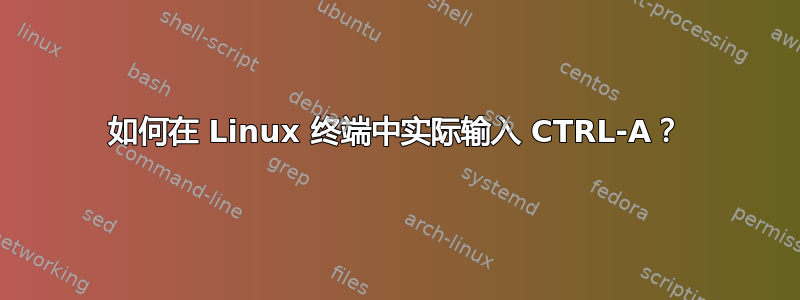
如何在 Linux 终端会话中调用Ctrl- a。我正在尝试使用屏幕共享屏幕。
开启多用户的命令是Ctrl- A:multiuser on ,我知道如何按键盘上的Ctrl+ ,但是-的命令行版本是什么?aCtrla
我怎样才能输入Ctrl- A:multiuser on 而 Linux 不会告诉我未找到该命令?
答案1
由于您正处于screen会话中,请按Ctrl+A然后再次按A。
答案2
我知道你可以从屏幕会话中向屏幕发送命令。因此从手册页中:
-X Send the specified command to a running screen session. You can
use the -d or -r option to tell screen to look only for attached
or detached screen sessions. Note that this command doesn't work
if the session is password protected.
这导致:
screen -X multiuser on
从屏幕内部调用此方法应该可以完成此工作。目前无法亲自测试。


