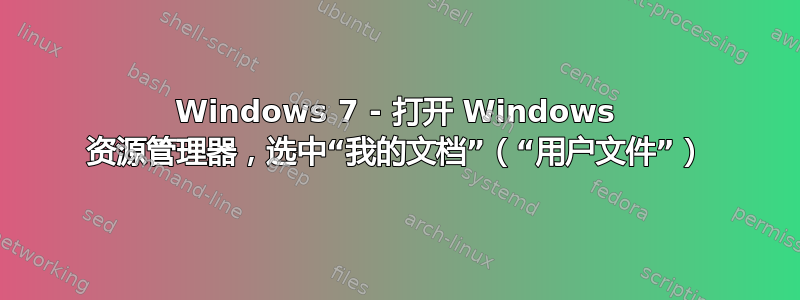
我希望 Windows 7 中的 Windows 资源管理器默认打开我的文档文件夹(现在称为“用户文件”),就像在 XP 中一样。
第一个命令最接近,但是它经过 C:\,所以正确的地方是错误的方法......
%SystemRoot%\explorer.exe /n, /e, %UserProfile%
例如,在 Windows 7 中设置 Windows 资源管理器的快捷方式执行以下操作...
Windows 资源管理器 - 桌面
%SystemRoot%\explorer.exe /n,::{450D8FBA-AD25-11D0-98A8-0800361B1103}
Windows 资源管理器 - 我的电脑
%SystemRoot%\explorer.exe /e,::{20D04FE0-3AEA-1069-A2D8-08002B30309D}
答案1
Windows 7 文档:
explorer shell:DocumentsLibrary
Windows 7 桌面:
explorer shell:Desktop
Windows 7 我的电脑:
explorer shell:MyComputerFolder

答案2
我用的是这个:
%windir%\explorer.exe /n /e,::{59031a47-3f72-44a7-89c5-5595fe6b30ee}
它打开用户的配置文件文件夹,侧面板中的层次树显示其下的文件夹,Desktop而不是Desktop>Computer>Local Disk (C:)>\Users\username我认为的 OP 所说的“但它经过 C:\,所以正确的地方是错误的方法……”
答案3
如果您的实际“我的文档”文件夹仍然位于您的用户配置文件中,那么您已经接近了:
%SystemRoot%\explorer.exe /n, /e, "%UserProfile%/My Documents"
将在您的“我的文档”文件夹中打开资源管理器,假设您没有将其移出用户的配置文件夹。


