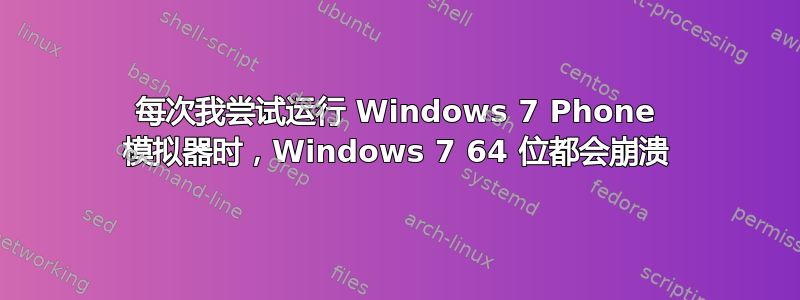
我的电脑上有 Vs 2010、Vs 2012、Windows phone 7.1 和 7.8 SDK,每次我在 Vs 2010 中创建默认项目并尝试运行模拟器时,我的电脑就会崩溃。
这是最后一个错误。
A problem has been detected and Windows has been shut down to prevent damage
to your computer.
The problem seems to be caused by the following file: win32k.sys
If this is the first time you've seen this stop error screen,
restart your computer. If this screen appears again, follow
these steps:
Check to make sure any new hardware or software is properly installed.
If this is a new installation, ask your hardware or software manufacturer
for any Windows updates you might need.
If problems continue, disable or remove any newly installed hardware
or software. Disable BIOS memory options such as caching or shadowing.
If you need to use safe mode to remove or disable components, restart
your computer, press F8 to select Advanced Startup Options, and then
select Safe Mode.
Technical Information:
*** STOP: 0x00000101 (0x0000000000000031, 0x0000000000000000, 0xfffff88002fd7180,
0x0000000000000003)
*** win32k.sys - Address 0xfffff960001cc36b base at 0xfffff96000040000 DateStamp
0x50e64bda
这是之前的错误
已检测到问题并关闭 Windows 以防止损坏您的计算机。
该问题似乎是由以下文件引起的:msahci.sys
If this is the first time you've seen this stop error screen,
restart your computer. If this screen appears again, follow
these steps:
Check to make sure any new hardware or software is properly installed.
If this is a new installation, ask your hardware or software manufacturer
for any Windows updates you might need.
If problems continue, disable or remove any newly installed hardware
or software. Disable BIOS memory options such as caching or shadowing.
If you need to use safe mode to remove or disable components, restart
your computer, press F8 to select Advanced Startup Options, and then
select Safe Mode.
Technical Information:
*** STOP: 0x00000101 (0x0000000000000031, 0x0000000000000000, 0xfffff88002f65180,
0x0000000000000002)
*** msahci.sys - Address 0xfffff88000cad739 base at 0xfffff88000ca9000 DateStamp
0x4ce7a416
答案1
这通常是 CPU 的硬件问题。确保 CPU 没有过热。确保 BIOS 支持 CPU。升级 BIOS 可能会有所帮助。这可能是主板芯片组驱动程序。您可以尝试安装芯片组的最新驱动程序。
微软表示恶意软件或硬盘故障可能会导致此错误。因此,为了安全起见,我会检查一下。我还会从memtest86+CD 并让其运行几个小时以排除更多硬件问题。


