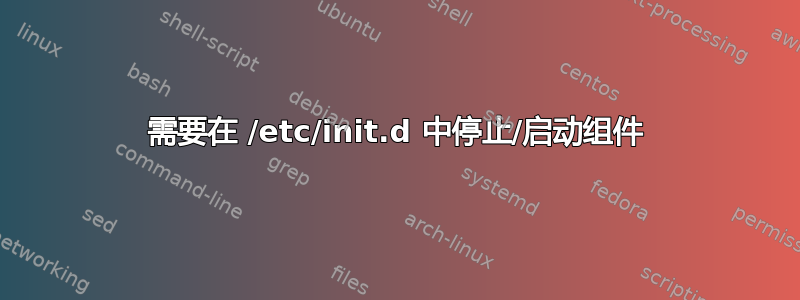
我想在 Linux 中练习,特别是启动/停止进程/服务,/etc/init.d
我可以停止/启动哪些进程/服务而不必担心我的系统会陷入不良状态?
@terdon 的评论更新:ls /etc/init.d给了我以下内容
.depend.boot autofs boot.device-mapper boot.md earlysyslog kbd openwsmand rc2.d sfcb xdm
.depend.halt autoyast boot.dmraid boot.multipath fbset kexec pcscd rc3.d single xfs
.depend.start boot boot.fuse boot.proc gpm mcelog pm-profiler rc4.d skeleton xinetd
.depend.stop boot.apparmor boot.ipconfig boot.quota haldaemon mdadmd postfix rc5.d skeleton.compat ypbind
README boot.cgroup boot.kdump boot.rootfsck halt microcode.ctl powerd rc6.d slpd
SuSEfirewall2_init boot.cleanup boot.klog boot.scpm halt.local multipathd powerfail rcS.d smartd
SuSEfirewall2_setup boot.clock boot.ldconfig boot.swap haveged network puppet reboot smb
aaeventd boot.compliance boot.loadmodules boot.sysctl inputattach network-remotefs purge-kernels rpasswdd smbfs
acpid boot.crypto boot.local boot.udev ipmi nfs random rpcbind splash
alsasound boot.crypto-early boot.localfs boot.udev_retry ipmievd nmb raw rpmconfigcheck splash_early
arpd boot.cycle boot.localnet cron irq_balancer nscd rc rsyncd sshd
atd boot.d boot.lvm cups ivman ntp rc0.d saslauthd syslog
auditd boot.debugfs boot.lvm_monitor dbus joystick openct rc1.d setserial uuidd
答案1
假设您已经安装了它,httpd(或者apache2,取决于您的发行版)是一个很好的选择,因为当您练习start和时stop,您可以在浏览器中看到结果。
答案2
安装虚拟机应用程序(例如 VirtualBox)将允许您(假设您的计算机有足够的备用资源)创建 Linux 的干净副本。
复制该虚拟机,这样无论对工作副本做什么,都可以轻松返回到它。
然后你就可以在 VM 上随心所欲地乱搞了。
您还可以使用互联网上的免费或低成本虚拟专用服务器 (VPS) 来实现此目的。


