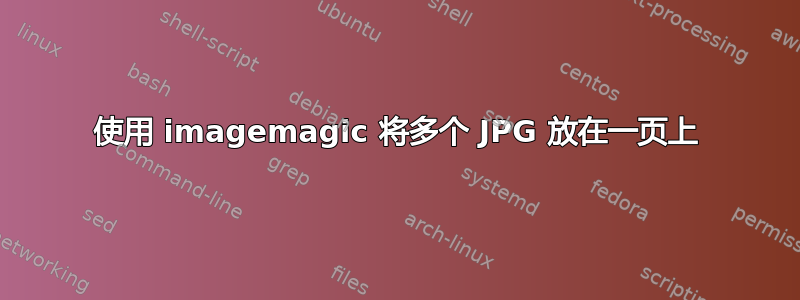
我有一个装满 jpg 文件的文件夹。当我使用以下命令时,
convert *.jpg assembly.pdf
我得到一个 pdf 文件,其中每页有一张图片。我想在每页上放 9 张图片。有没有办法使用 convert 或 mogrify 来实现这一点?
或者,我想将 9 张 jpg 图像合并为一张 jpg 图像,以便可以将其转换为 PDF。
谢谢,
z。
答案1
montage您正在寻找图像魔术师:
NAME
montage - create a composite image by combining several sepa‐
rate images. The images are tiled on the composite image
optionally adorned with a border, frame, image name, and more.
如果你已经拥有,convert那么你几乎肯定也拥有montage。要在你的 pdf 上获得每页 3x3 图像的网格,请尝试以下操作:
montage *.jpg -tile 3x3 assembly.pdf
这假设您的图片大小大致相同。请阅读文档以获得更复杂的选项。


