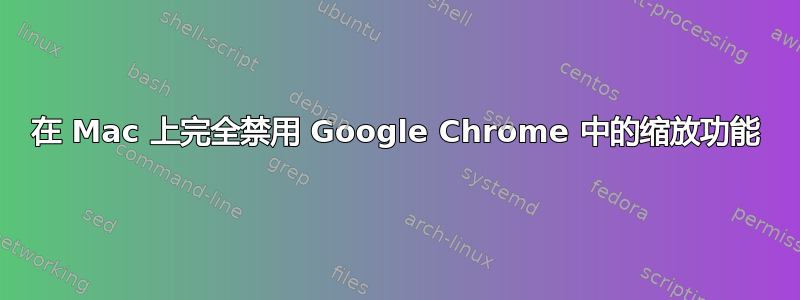
我使用的键盘快捷键 (Control+Option+向上/向下滚动) 经常触发 Google Chrome 中的意外页面缩放。如果需要的话,我希望有一种方法可以禁用此行为,甚至完全禁用 Google Chrome 中的缩放功能。有什么想法吗?
答案1
答案2
‘Zoom Block’ chrome 扩展程序可以在任何平台上运行(对我来说在 ubuntu 上可用):
https://chrome.google.com/webstore/detail/zoom-block/jmomepcgehgfoimapeoinphcloinjfpb?hl=en


