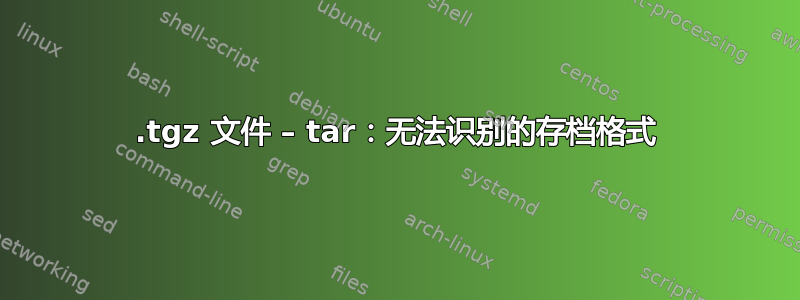
我正在尝试安装MongoDB 的 10gen 构建在运行 Mountain Lion (10.8.3) 的本地 Mac 上:
我使用curl以下方式获取它:
curl http://downloads.mongodb.org/osx/mongodb-osx-x86_64-2.4.tgz > mongodb.tgz
但我无法提取构建:
尝试 1:
$ tar -zxvf mongodb.tgz
tar: Unrecognized archive format
tar: Error exit delayed from previous errors.
尝试2:
$ gunzip mongodb.tgz
gzip: mongodb.tgz: not in gzip format
尝试3:
$ unzip mongodb.tgz
Archive: mongodb.tgz
End-of-central-directory signature not found. Either this file is not
a zipfile, or it constitutes one disk of a multi-part archive. In the
latter case the central directory and zipfile comment will be found on
the last disk(s) of this archive.
unzip: cannot find zipfile directory in one of mongodb.tgz or
mongodb.tgz.zip, and cannot find mongodb.tgz.ZIP, period.
双击:
如果我双击 Finder 中的 tgz 文件,它会创建一个新文件mongodb.tgz 2.cpgz
知道我在这里做错了什么吗?我尝试了各种版本,它们都重现了这个问题:
http://downloads.mongodb.org/osx/mongodb-osx-x86_64-2.4.tgz > mongodb.tgz
http://downloads.mongodb.org/osx/mongodb-osx-x86_64-2.3.tgz > mongodb.tgz
http://downloads.mongodb.org/osx/mongodb-osx-x86_32-2.4.tgz > mongodb.tgz
http://downloads.mongodb.org/osx/mongodb-osx-x86_32-2.3.tgz > mongodb.tgz
答案1
您尝试 gunzip/untar 的不是存档文件而是错误页面:
<html>
<head><title>403 Forbidden</title></head>
<body>
<h1>403 Forbidden</h1>
<ul>
<li>Code: AccessDenied</li>
<li>Message: Access Denied</li>
</ul>
<hr/>
</body>
</html>
尝试此链接http://fastdl.mongodb.org/osx/mongodb-osx-x86_64-2.4.0.tgz
答案2
抱歉,尝试一下http://fastdl.mongodb.org/osx/mongodb-osx-x86_64-2.4.0.tgz 下载 URL 随着发布而改变,我们将在文档中修复。


