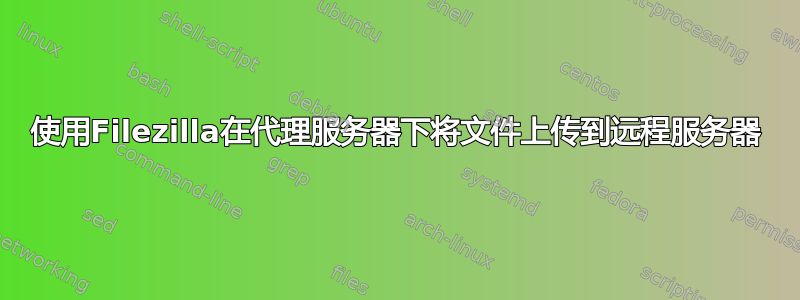
我正在使用 Filezilla 将文件上传到我的 Web 服务器。我使用我所在大学的代理服务器。我在 Filezilla 设置中编辑了 FTP 代理。但是,它显示以下错误:-
Status: Selected port usually in use by a different protocol.
Status: Connecting to myServerIp:port...
Response: fzSftp started
Command: open "prashant@myServerIp" port
Error: Connection refused
Error: Could not connect to server
sftp://myServerIP我在连接远程服务器时将主机的值设置为。
有什么帮助可以绕过我的代理服务器吗?


