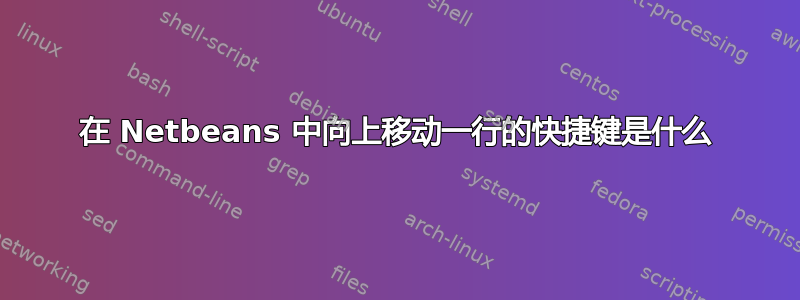
我正在寻找一个键盘快捷键来将一行向上或向下移动。
相当于 Eclipe 的 Alt+up/Alt+down。
http://wiki.eclipse.org/FAQ_What_editor_keyboard_shortcuts_are_available%3F
我似乎无法在 NetBeans 中找到类似的。
http://ui.netbeans.org/docs/hi/shortcuts/shortcut.html
这个功能是否隐藏在某个地方?
答案1
它是:
Alt + Shift + up/down
与 Eclipse 非常相似
答案2
对于使用 的人来说Linux,Alt + Shift + up/down可能是更改窗口的快捷方式,因此改为Alt+ Shift+Page Up或Page Down
答案3
在装有 NetBeans 8.2 的 Mac 上,快捷方式略有不同:
Alt + Shift + up/down -it duplicates the line
Ctrl + Shift + up/down -it moves the line
答案4
只需点击“来源”菜单,在菜单栏中,查找项目“提升”和“向下移动”或者“上移代码元素”和“向下移动代码元素”。它们应该显示适合您平台的快捷方式/加速器。


