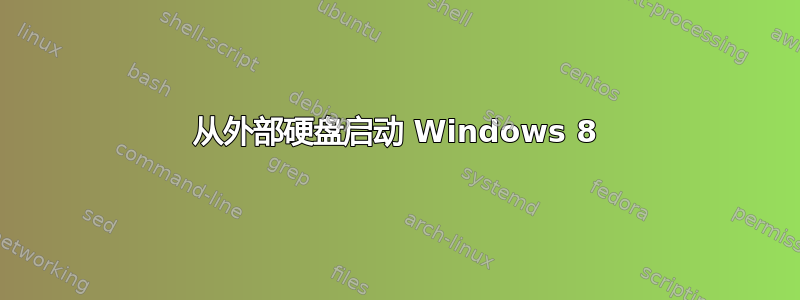
如何创建可启动的外部硬盘?
或者:
如何为 Windows 8 创建 USB 可启动安装程序驱动器
(有些网站说你必须用 FAT32 格式化你的硬盘,但你知道 1TB 不能用 FAT32 格式化)
但我无法格式化我的外部硬盘 FAT32 来执行此操作,我也不想使用 USB 闪存盘
还有其他选择吗?
谢谢大家。
答案1
显然,在 USB 硬盘上安装 Windows 比较棘手,
这是一篇 2008 年的文章
http://www.techspot.com/community/topics/how-to-install-and-boot-windows-on-an-external-usb-hard-drive.116114/
但您可以使用图像来解决这个问题。
http://www.tomshardware.co.uk/forum/73631-35-install-windows-external-drive
我想补充一点,你可以使用 Macrium Reflect 来创建和恢复图像,它是免费软件,
Hello there. I have a simple solution for you if you are familiar with backup & recovery by acronis true image. Then step as bellow:
1. Install windows XP to your internal HDD
2. Make backup your windows XP by acronis true image
3. Create 1 primary partition in your external HDD
4. Recovery windows xp backup file which is already created in step 2 to primary partition in your external HDD.
5. Restart your laptop and press F12 key to get in menu boot select . Then select boot from external HDD
可能有一种较新的方法,使用 diskpart 和 VHD,您的链接中提到了该方法
http://dioisme.blogspot.com/2012/11/create-bootable-external-hdd-to-install.html
您可以将其格式化为 FAT32,以后可以随时将其转换为 NTFS。(我在 XP 上就是这么做的)。
Windows 7 有一个转换命令可以做到这一点(XP 显然也有) http://windows.microsoft.com/en-gb/windows7/convert-a-hard-disk-or-partition-to-ntfs-format
答案2
这绝对是一种解决方法,但如果可以的话,请将外部硬盘放入 PC 或笔记本电脑中,使其成为内置硬盘,并在其上安装 Windows 8。然后移除硬盘并将其再次设为外部硬盘。从外部驱动器重新启动。
当我从学校的 PC 上取出装有 Windows 8 的硬盘并连接到我的笔记本电脑时,它可以正常启动。
我的驱动器是 NTFS 格式。


