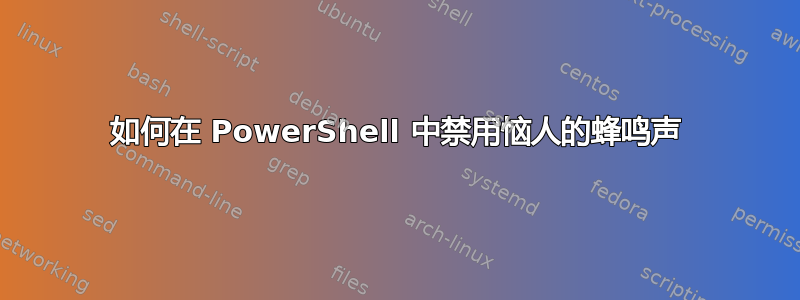
有时我运行 grep(又名 select-string),其中的字符串出现得太频繁,然后 PowerShell 就会发疯,有时我设法用 Ctrl+C 将其杀死,但即便如此,我也必须忍受 30 多秒的恼人的哔哔声...可以在不杀死正在运行的终端的情况下禁用此功能吗?
答案1
打开您的 PowerShell 配置文件,或输入:
if (!(Test-Path $profile)) {New-Item -Type File -Path $profile -Force}
如果不存在则创建一个个人资料。
然后添加Set-PSReadlineOption -BellStyle None到配置文件以关闭声音。
(那声音让我的狗发疯,它正在消耗我生存的意志)
答案2
这个 powershell 与 SC 等效,已经回答过了。
Get-Service Beep | Stop-Service -PassThru | Set-Service -StartupType Disabled
答案3
右键单击窗口菜单栏,选择“设置”,然后在左侧单击“Windows PowerShell”配置文件,在右侧和底部选择“高级”,然后取消选中“铃声通知”样式的所有复选框。
PowerShell 外观设置



