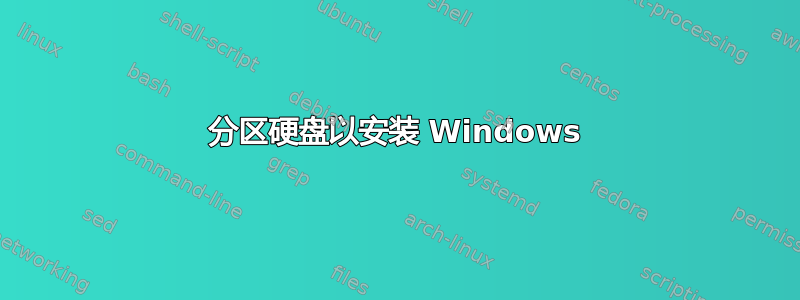
我需要对硬盘进行分区才能安装Windows。
我当前的操作系统是Ubuntu。
我谷歌了一下"partition hard disk/drive ubuntu"- 运气不佳。你还建议我谷歌一下吗?如何在 Ubuntu 中分区我的硬盘?
答案1
根据Ubuntu 帮助文档:
Installing Windows After Ubuntu
Normally when Windows is installed after Ubuntu the "Master Boot Record", MBR, will be overwritten. You can bootup off a LiveCD and repair the MBR. However, there are 2 different approaches:
Recovering GRUB after reinstalling Windows
Please refer to the Reinstalling GRUB2 guide.
Master Boot Record backup and re-replacement
Back-up the existing MBR, install Windows, replace your backup overwriting the Windows boot code:
Create an NTFS partition for windows (using fdisk, GPartEd or whatever tool you are familiar with)
Backup the MBR e.g. dd if=/dev/sda of=/mbr.bin bs=446 count=1
Install windows
Boot into a LiveCD
Mount your root partition in the LiveCD
Restore the MBR e.g. dd if=/media/sda/mbr.bin of=/dev/sda bs=446 count=1
Restart and Ubuntu will boot
Setup grub to boot windows
还可以看看匹配的AskUbuntu 问题和另一个AskUbuntu 问题和这篇博客文章。
答案2
如果您只需要使用 Windows 一天,正如您在评论中所建议的那样,那么是的,在虚拟机上安装它更容易,这样您就不会遇到 MBR 问题。您可以Virtual Machine在 onSoftware Center或 google上搜索Virtual Machine Ubuntu并选择您喜欢的那个,然后按照以下任一操作许多指南如何在运行 Ubuntu 的虚拟机上安装 Windows。请注意,CC公司提到,在虚拟机上运行 Windows 会导致性能损失。或者,要在 Ubuntu 上运行 Windows 软件,您可以使用Wine或寻找免费的替代方案。
如果要双启动,则需要使用 GParted Live CD 或 Ubuntu Live CD(包含 GParted)调整 Ubuntu 分区的大小。然后按照以下任一答案操作这个问题或其中之一许多指南在线继续安装过程。
使用 GParted 调整大小/分区非常直观,上面链接的答案和指南将指导您完成整个过程。如果您仍有疑问,这里是关于如何使用 GParted 的非常完整的指南。


