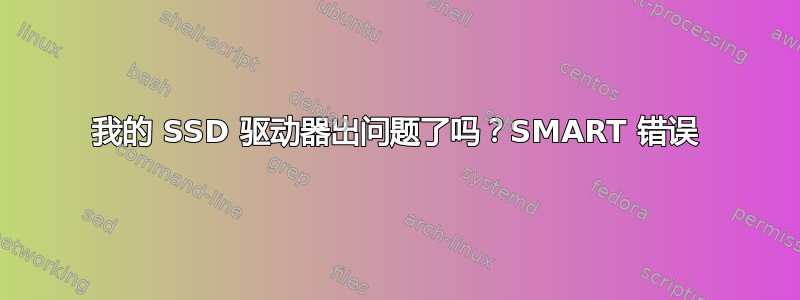
我的 SSD 驱动器有问题吗?它仍在保修期内,所以我可以更换它 ;)
SMART Error Log Version: 1
ATA Error Count: 1
CR = Command Register [HEX]
FR = Features Register [HEX]
SC = Sector Count Register [HEX]
SN = Sector Number Register [HEX]
CL = Cylinder Low Register [HEX]
CH = Cylinder High Register [HEX]
DH = Device/Head Register [HEX]
DC = Device Command Register [HEX]
ER = Error register [HEX]
ST = Status register [HEX]
Powered_Up_Time is measured from power on, and printed as
DDd+hh:mm:SS.sss where DD=days, hh=hours, mm=minutes,
SS=sec, and sss=millisec. It "wraps" after 49.710 days.
Error 1 occurred at disk power-on lifetime: 1537 hours (64 days + 1 hours)
When the command that caused the error occurred, the device was active or idle
.
After command completion occurred, registers were:
ER ST SC SN CL CH DH
-- -- -- -- -- -- --
84 51 00 00 00 00 00
Commands leading to the command that caused the error were:
CR FR SC SN CL CH DH DC Powered_Up_Time Command/Feature_Name
-- -- -- -- -- -- -- -- ---------------- --------------------
ec 00 00 00 00 00 00 00 00:19:35.000 IDENTIFY DEVICE
e5 00 00 00 00 00 00 ff 00:19:34.500 CHECK POWER MODE
b0 da 00 00 4f c2 00 00 00:17:57.100 SMART RETURN STATUS
ef 02 00 00 00 00 a0 00 00:17:57.100 SET FEATURES [Enable write cache]
ef aa 00 00 00 00 a0 00 00:17:57.100 SET FEATURES [Enable read look-ahea
d]
更一般地说:SSD 驱动器上的 SMART 是否有特定的技术?
答案1
我不知道 SSD 是否支持此功能,但对于普通 HDD,如果您怀疑存在问题,可以让它进行短暂或长时间的自检:
smartctl -t short /dev/sdX
# or
smartctl -t long /dev/sdX
它通常会告诉你这需要多长时间。让你的电脑保持打开状态。然后用 检查结果smartctl -a /dev/sdX。我建议在某处保留输出的踪迹smartctl -a,以比较发生了什么变化。
尽管如此,我真的不知道现在的固态硬盘在智能方面支持什么。上次我将固态硬盘连接到主机时,它的智能程度……嗯,它需要一些改进。


