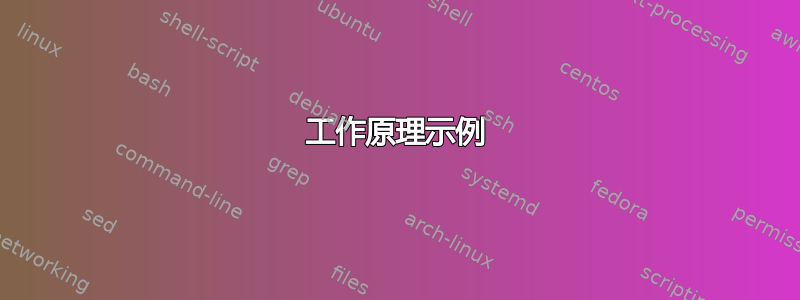
我正在尝试编写一个批处理文件,循环遍历目录并删除任何名为 的文件夹\SAMPLE。
这是我迄今为止的代码,如能提供任何帮助我将不胜感激!
@echo off
title WAIT !
Set "sourceDir=z:\FOLDERS"
IF NOT EXIST "%sourceDir%" (echo.Could not find %sourceDir% & GoTo:done)
:: delete files
For /F "Delims=" %%! in ('Dir "%sourceDir%\") do (
rd "%%!" /s /q "%sourcedir%\ * \SAMPLE"
)
:done title,Done.......
echo.&pause>nul答案1
for /d /r Z:\Folders %d in (SAMPLE) do if exist "%d" rd /s /q "%d"
您需要在批处理文件中使用 %%d,但这是基本形式。我使用类似的结构来清理 Subversion 工作目录以删除 .svn 文件夹。
编辑:修复了 for 命令的语法。发布时我正在凭记忆工作,不在 Windows 系统上。抱歉。
答案2
凯迪拉克回答了这个问题。我把它写成了一个批处理脚本,它接受选项参数,并有一些配置,这可能有助于 OP 和其他想要做些不同事情的人。echo 语句是可选的,如果您不想在操作中输出任何输出,可以将其删除。如果有任何错误,请告诉我。
工作原理示例
此示例将通配符选项设置为 true,请参阅下面的代码以获取更多信息
dir D:\deltest
Wed 04/03/2013 07:05 PM <DIR> KEEPME
Wed 04/03/2013 07:05 PM <DIR> SAMPLE
Wed 04/03/2013 07:05 PM <DIR> SAMPLE2
delete-sample-dir.bat d:\deltest
Searching for *SAMPLE* in D:\deltest
Deleting the folder D:\deltest\SAMPLE
Deleting the folder D:\deltest\SAMPLE2
dir D:\deltest
Wed 04/03/2013 07:05 PM <DIR> KEEPME
代碼delete-sample-dir.bat
@echo off
REM set the name of the directory you would like to target for deleting
set dirname=SAMPLE
REM set the following to "true" if you want to select any directory that includes the name, e.g., a wildcard match
set usewildcard=true
REM --DO NOT EDIT BELOW THIS LINE---------------
REM sentinel value for loop
set found=false
REM If true surround in wildcards
if %usewildcard% == true (
set dirname=*%dirname%*
)
REM use current working directory or take the directory path provided as the first command line parameter
REM NOTE: do not add a trailing backslash, that is added in the for loop, so use "C:" not "C:\"
set directorytosearch=%cd%
if NOT "%1%" == "" (
set directorytosearch=%1%
)
echo Searching for %dirname% in %directorytosearch%
REM /r for files
REM /d for directories
REM /r /d for files and directories
for /d %%i in (%directorytosearch%\%dirname%) do (
IF EXIST %%i (
REM change the sentinel value
set found=true
echo Deleting the folder %%i
REM Delete a folder, even if not empty, and don't prompt for confirmation
rmdir /s /q %%i
)
)
REM logic to do if no files were found
if NOT "%found%" == "true" (
echo No directories were found with the name of %dirname%
)
答案3
@user213878 评论解决方案:
代碼删除文件夹调试工具
@echo off
color 1F
echo.
echo Delete Debug Folder
SET FOLDER_PATH=C:\TFS\AddIn\bin
SET SUBFOLDER_NAME=Debug
SET FULLPATH=%FOLDER_PATH%\%SUBFOLDER_NAME%
IF NOT EXIST "%FULLPATH%" (echo.Could not find %FULLPATH% &GoTo:done)
echo.
echo Deleting...
for /d /r %FOLDER_PATH% %%d in (%SUBFOLDER_NAME%) DO @if exist %%d echo "%%d" && rd /s/q "%%d"
:done title,Done.......
:EOF
echo Waiting seconds
timeout /t 3 /nobreak > NUL


