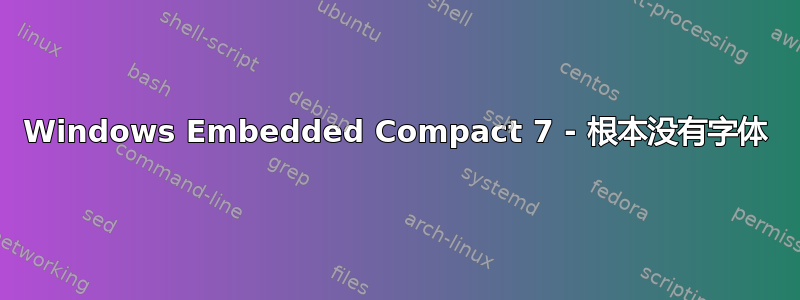
我刚刚使用 VS2008 Platform Biulder 制作了一个系统映像,一切看起来都很好,但是有一个严重的问题。
“字体”文件夹是空的,在我的应用程序中我根本无法创建字体,任何“新字体(名称、大小、FontStyle.Regular)”都会导致创建 Arial 字体,但其大小会被忽略。
我拥有的:
在“Core OS\Windows Embedded Compact\Fonts”中我已检查所有必要的字体:
Web Fonts (Arial, Arial Black, Arial Bold, Courier New, Courier New Bold)
UI (Microsoft San Serif, Segoe UI, Tahoma)
Scripts (Arial, Courier New and so on for Latin, Arabic and Greek)
在“\public\common\oak\files\”中,我有 nlscpg.txt,其中包含代码页 1250 和 1251 的条目
在“Core OS\Windows Embedded Compact\International”中我检查了 MUI、IMM。
在“Core OS\Windows Embedded Compact\International\Language”中,我检查了各种语言(包括英语)的键盘、区域设置和 UI 字体。
现在的问题是:为什么“字体”文件夹是空的,我的图像配置中缺少什么?
解决了。
我自己找到了解决方案。 SYSGEN_GDI_RASTERFONT 已定义。 唯一需要做的就是取消选中项目视图中的一个选项。
答案1
Compact 7 不支持嵌入字体。
读这请


