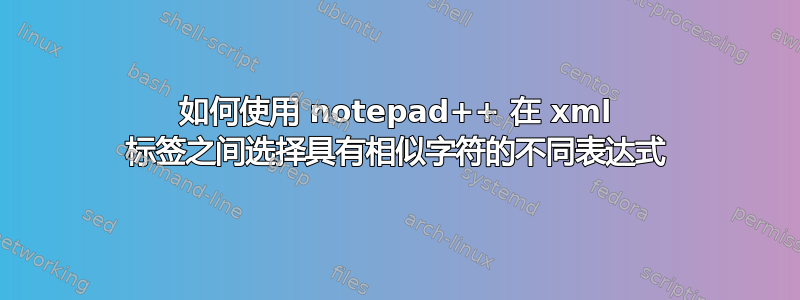
我必须为 wordpress 调整 std xml。例如,我有许多类似这样的行:
line10<description>text1</description>
line18<description>text2</description>
line26<description>text3</description>
line34<description>text4</description>
line40<description>text5</description>
是否存在一个术语、字符来替换搜索框中的文本(n 个值)?例如,如果“值”替换文本 1、文本 2 等,我将使用搜索框:搜索<description>"value"
并全部替换为:<content:encoded><

