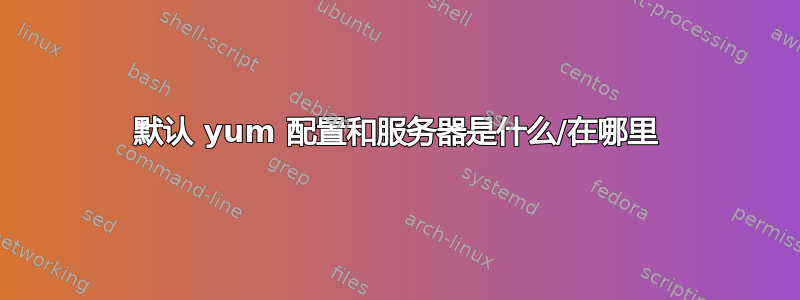
我有 2 个新的 Redhat 主机(Red Hat Enterprise Linux Server 版本 5.9)。我们称它们为 A 和 B。它们都在 2 个不同的网络上运行。
我尝试在两台主机上运行“yum -update”命令。在 A 上运行,并更新软件包。
B 上失败。看起来命令在尝试到达保存 pkgs/info 的服务器时超时了。
[root@den-mon1 log]# yum -v update
Loading "rhnplugin" plugin
Loading "security" plugin
Config time: 0.084
我没有修改 A 或 B 上的 /etc/yum.conf 文件。在 /etc/yum.repos.d 中,我看到一个文件 - rhel-debuginfo.repo 其内容 -
[rhel-debuginfo]
name=Red Hat Enterprise Linux $releasever - $basearch - Debug
baseurl=ftp://ftp.redhat.com/pub/redhat/linux/enterprise/$releasever/en/os/$basearch/Debuginfo/
enabled=0
gpgcheck=1
gpgkey=file:///etc/pki/rpm-gpg/RPM-GPG-KEY-redhat-release
问题 - Yum 的默认配置在哪里,它会尝试联系哪个默认服务器来获取 pkg 信息?
答案1
有多个 yum 配置文件
/etc/yum.conf- 主配置文件
/etc/yum.repos.d/<repo_name>.repo- 与发行版本兼容的附加存储库,即 EPEL、RPM forge 等。
/etc/sysconfig/rhn/up2date- 由 rhnsd 代理使用,可配置为连接到 RHN 托管或 RHN 卫星服务器。
至于主机 B 上的连接失败,这可能与您设置网络的方式有关。检查是否有通向互联网的端口被阻止。请检查您的输出以/var/log/up2date.log查看发生了什么。
您可能不需要 rhel-debuginfo repo,它适用于在调试应用程序时想要更多信息的开发人员。


