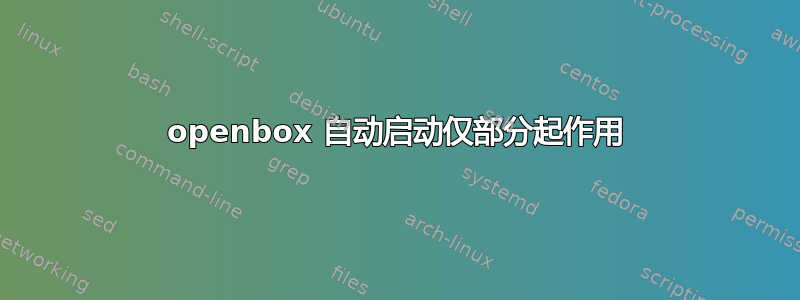
我是 openbox 的新手,但在使用它时已经发现了很大的价值。然而,我的自动启动文件遇到了一些问题。我的~/.config/openbox/autostart样子:
tint2
dbus-launch xfce4-power-manager
dbus-launch nm-applet
feh --bg-fill ~/Pictures/wallpaper/Matrix-Wallpaper-001.jpg
当tint2正常启动时,其他命令都不会被执行。为了进行故障排除,我将其缩小为:
tint2
xfce4-power-manager
nm-applet
但仍然只有 tint2...有人可以帮忙吗?
答案1
您应该在后台运行命令,否则下一个命令将等待上一个命令完成。
要在后台运行 shell 命令,只需附加&- 就像这样:
tint2 &
dbus-launch xfce4-power-manager &
dbus-launch nm-applet &
feh --bg-fill ~/Pictures/wallpaper/Matrix-Wallpaper-001.jpg &
答案2
openbox wiki 上已经指出了这一点帮助:自动启动页:
# Programs that will run after Openbox has started # Set the wallpaper hsetroot ~/wallpaper.png & # Run a Composite manager xcompmgr -c -t-5 -l-5 -r4.2 -o.55 & # SCIM support (for typing non-english characters) scim -d & # A panel for good times fbpanel &要为系统范围内的所有用户运行命令,请将它们放在 /etc/xdg/openbox/autostart 中的类似文件中。
确保您以以下方式结束所有命令“&”让它们在后台运行,或之后的任何程序将无法运行。


