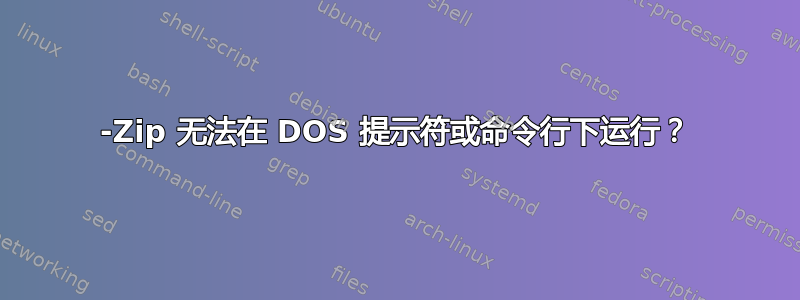
我安装了 7-Zip,它可以在 Windows 中运行,但不能在 DOS 提示符或命令行中运行:
7z e max_logs_can_messages.tgz
产量:
'7z' is not recognized as an internal or external command,
operable program or batch file.
答案1
你需要将二进制文件添加到你的机器的 PATH 中
答案2
您可以将 7-Zip 复制到以下熟知的路径:
C:\Windows\system32
C:\Windows
C:\Windows\System32\Wbem
或者使用完整路径调用 7-Zip:
C:\Program Files\7-Zip\7z.exe
或者你做这件事Screenack说;)
答案3
在 cmd 或 git bash 中压缩时出现类似错误
7z:command not found
solution:
- 在你的机器上安装 7z
- 在环境变量->用户变量中设置路径
- 路径 -> 编辑 -> 新建(添加路径 - C:\Program Files\7-Zip) -> 确定
Now to use 7z in git Bash
- 转到 C:\Program Files\7-Zip 并复制 7z.exe 文件
- 转到 C:\Program Files\Git\usr\bin 并粘贴 7z.exe 文件
现在,你将能够使用 7z 和 Git Bash
答案4
您需要将 7-Zip 文件夹添加到您的PATH:
setx /M path "%path%;C:\Program Files\7-Zip\"
或者,对于轻松的 7-Zip:
setx /M path "%path%;C:\Program Files\Easy 7-Zip\"


