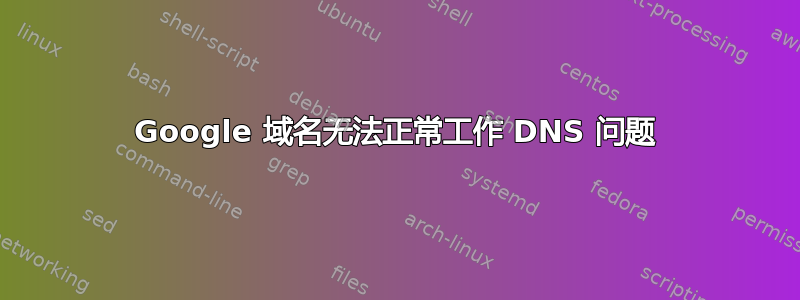
当访问 Google 产品(google.com / youtube.com 等...)时,我经常会收到:
Oops! Google Chrome could not connect to google.com
Try reloading: google.com
Additional suggestions:
Access a cached copy of google.com
Search on Google:
Chrome 上出现错误。我的所有浏览器以及连接到路由器的所有设备都会发生这种情况。
这似乎是我的路由器(特别是 Google)的 DNS 问题。这是什么问题?如何解决?这种情况已经持续了大约 2 周。
答案1
测试是否是 DNS 问题的一种方法是尝试使用 Google 的公共 DNS 服务器 -
8.8.8.8 and 8.8.4.4
而不是您当前正在使用的那些。
您可能还遇到某种恶意软件或病毒问题。


