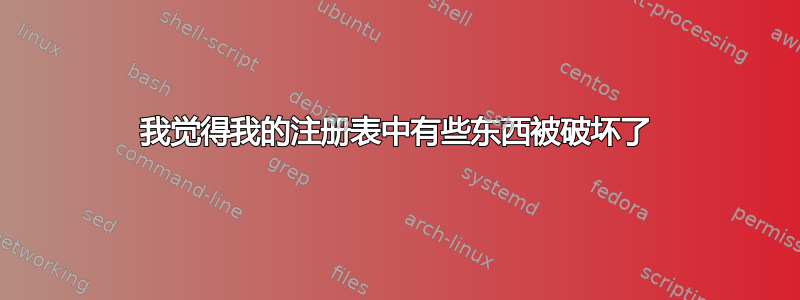
所以这是一个由两部分组成的问题。
我按照指示尝试安装一些软件,但我误解了安装说明中写得很差的部分。
这导致我删除系统路径而不是在其末尾添加。
为了尝试找回它,我尝试按照该网站上提供的说明进行操作。
You can mount the old version of the registry.
1.Open Regedit
User:
2. Select HKEY_USERS
3. File->Load Hive
4. Navigate to your user folder, click the little button to the right of "Open" for "Show Previous Versions"
5. Select appropriate revision
6. Select NTUSER.DAT
7. Give it a name (e.g. "Old")
8. Navigate to "Old"\Environment
System:
2. Select HKEY_LOCAL_MACHINE
3. File->Load Hive
4. Navigate to your C:\Windows\System32\config\RegBack, click the little button to the right of "Open" for "Show Previous Versions"
5. Select appropriate revision
6. Select SYSTEM.OLD
7. Give it a name (e.g. "Old")
8. Navigate to "Old"\ControlSet001\Control\Session Manager\Environment
Note that for System, depending on how long ago this was, you can just go back into HKLM\(old control set version)\Control\Session Manager\Environment without loading an old hive, but this is a generally useful way to apply "Restore Previous Versions" to the registry.
这个相对难以理解的建议导致我意外更改了注册表中 HKEY_USERS 文件夹中子文件夹的名称。(使用 regedit)我需要将系统路径恢复到原来的状态,但现在我无法恢复系统,我想是因为我在注册表中破坏了某些东西。因此,如果我正确地假设我的混乱的注册表文件夹是导致我无法恢复到早期状态的罪魁祸首,我该如何修复错误命名的注册表文件夹?
系统还原错误信息如下:
“系统还原未成功完成。您的计算机的系统文件和设置未发生更改。
细节:
写入器遇到非暂时性错误。如果重试备份过程,则错误可能会再次发生。(0x800423F4)”
不用说,我尝试了几次,使用了不同的还原点。但都无济于事。
答案1
获取 Windows 安装光盘并启动到恢复模式(在 XP 中)Windows 7 安装光盘->选择美国->英语并修复
您可以在此处下载 Windows 7 试用版: http://techdows.com/2011/07/download-windows-7-integrated-with-sp1-iso-official-direct-download-links.html
从 Windows 7 修复中选择命令提示符
c:
cd \system Volume Information
dir
or dir /ah
there should be a folder like _restore{ crazy hex number }
cd _restore{ crazy hex number }
dir
you should see many folders that start with RP#### and each one is a restore point
each one has a backup copy of the registry.
there is another folder they are hiding inside(SNAPSHOT)(I think).
copy _REGISTRY_MACHINE_SYSTEM to c:\windows\system32\config\SYSTEM
and report the results.


