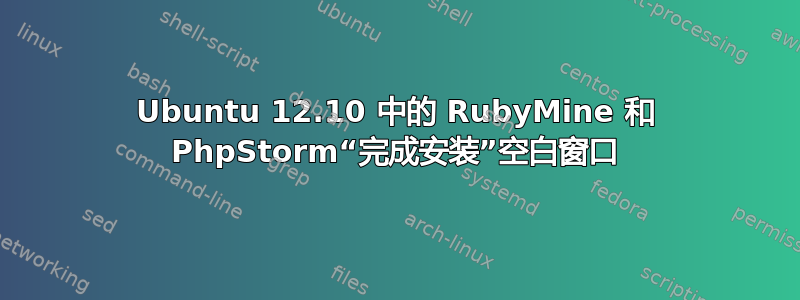
我尝试按照说明安装 RubyMine 和 PhpStorm,但两者都弹出一个空白对话框,顶部显示“安装完成”。我无法关闭窗口或以其他方式终止进程(据我所知)。
根据一些在线资源的建议,我将它们安装在 /opt/ 目录中。我还仔细检查了是否安装了 Java(v1.7.0_17-b02,两者都需要它)。
1. Unpack the RubyMine distribution archive that you downloaded to
where you wish to install the program. We will refer to this destination
location as your {installation home} below.
2. Open a console and cd into "{installation home}/bin" and type:
./rubymine.sh
to start the application.
答案1
按照 CrazyCoder 的链接,我打开终端并运行
_JAVA_AWT_WM_NONREPARENTING=1
然后一切都顺利进行。


