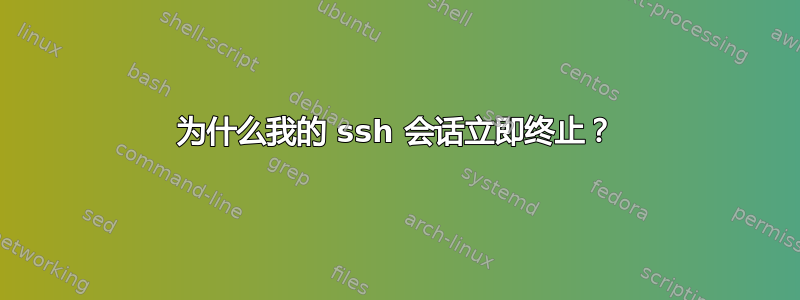
我有一台 Debian 机器,通过 ssh 登录时遇到了困难。通过 ssh 在服务器上执行命令没有问题——只是我没有收到提示,但连接再次终止:
> ssh [email protected]
Linux debian 2.6.32-5-kirkwood #1 Sun May 6 16:57:51 UTC 2012 armv5tel
The programs included with the Debian GNU/Linux system are free software;
the exact distribution terms for each program are described in the
individual files in /usr/share/doc/*/copyright.
Debian GNU/Linux comes with ABSOLUTELY NO WARRANTY, to the extent
permitted by applicable law.
Last login: Wed Apr 17 21:54:34 2013 from 192.168.2.101
Connection to 192.168.2.109 closed.
正如我所说,运行命令效果很好:
> ssh [email protected] cat /etc/bash.bashrc
# System-wide .bashrc file for interactive bash(1) shells.
# To enable the settings / commands in this file for login shells as well,
# this file has to be sourced in /etc/profile.
# If not running interactively, don't do anything
[ -z "$PS1" ] && return
# check the window size after each command and, if necessary,
# update the values of LINES and COLUMNS.
shopt -s checkwinsize
# set variable identifying the chroot you work in (used in the prompt below)
if [ -z "$debian_chroot" ] && [ -r /etc/debian_chroot ]; then
debian_chroot=$(cat /etc/debian_chroot)
fi
# set a fancy prompt (non-color, overwrite the one in /etc/profile)
PS1='${debian_chroot:+($debian_chroot)}\u@\h:\w\$ '
# Commented out, don't overwrite xterm -T "title" -n "icontitle" by default.
# If this is an xterm set the title to user@host:dir
#case "$TERM" in
#xterm*|rxvt*)
# PROMPT_COMMAND='echo -ne "\033]0;${USER}@${HOSTNAME}: ${PWD}\007"'
# ;;
#*)
# ;;
#esac
# enable bash completion in interactive shells
#if [ -f /etc/bash_completion ] && ! shopt -oq posix; then
# . /etc/bash_completion
#fi
# if the command-not-found package is installed, use it
if [ -x /usr/lib/command-not-found -o -x /usr/share/command-not-found ]; then
function command_not_found_handle {
# check because c-n-f could've been removed in the meantime
if [ -x /usr/lib/command-not-found ]; then
/usr/bin/python /usr/lib/command-not-found -- $1
return $?
elif [ -x /usr/share/command-not-found ]; then
/usr/bin/python /usr/share/command-not-found -- $1
return $?
else
return 127
fi
}
fi
(我也可以用 运行残缺的 bash 。)ssh [email protected] bash
我在这里附加详细的会话输出:
> ssh -vvv [email protected]
OpenSSH_6.0p1 Debian-4, OpenSSL 1.0.1e 11 Feb 2013
debug1: Reading configuration data /home/andreas/.ssh/config
debug1: Reading configuration data /etc/ssh/ssh_config
debug1: /etc/ssh/ssh_config line 19: Applying options for *
debug2: ssh_connect: needpriv 0
debug1: Connecting to 192.168.2.109 [192.168.2.109] port 22.
debug1: Connection established.
debug3: Incorrect RSA1 identifier
debug3: Could not load "/home/andreas/.ssh/id_rsa" as a RSA1 public key
debug1: identity file /home/andreas/.ssh/id_rsa type 1
debug1: Checking blacklist file /usr/share/ssh/blacklist.RSA-2048
debug1: Checking blacklist file /etc/ssh/blacklist.RSA-2048
debug1: identity file /home/andreas/.ssh/id_rsa-cert type -1
debug1: identity file /home/andreas/.ssh/id_dsa type -1
debug1: identity file /home/andreas/.ssh/id_dsa-cert type -1
debug1: identity file /home/andreas/.ssh/id_ecdsa type -1
debug1: identity file /home/andreas/.ssh/id_ecdsa-cert type -1
debug1: Remote protocol version 2.0, remote software version OpenSSH_5.5p1 Debian-6+squeeze3
debug1: match: OpenSSH_5.5p1 Debian-6+squeeze3 pat OpenSSH_5*
debug1: Enabling compatibility mode for protocol 2.0
debug1: Local version string SSH-2.0-OpenSSH_6.0p1 Debian-4
debug2: fd 3 setting O_NONBLOCK
debug3: load_hostkeys: loading entries for host "192.168.2.109" from file "/home/andreas/.ssh/known_hosts"
debug3: load_hostkeys: found key type RSA in file /home/andreas/.ssh/known_hosts:26
debug3: load_hostkeys: loaded 1 keys
debug3: order_hostkeyalgs: prefer hostkeyalgs: [email protected],[email protected],ssh-rsa
debug1: SSH2_MSG_KEXINIT sent
debug1: SSH2_MSG_KEXINIT received
debug2: kex_parse_kexinit: ecdh-sha2-nistp256,ecdh-sha2-nistp384,ecdh-sha2-nistp521,diffie-hellman-group-exchange-sha256,diffie-hellman-group-exchange-sha1,diffie-hellman-group14-sha1,diffie-hellman-group1-sha1
debug2: kex_parse_kexinit: [email protected],[email protected],ssh-rsa,[email protected],[email protected],[email protected],[email protected],[email protected],ecdsa-sha2-nistp256,ecdsa-sha2-nistp384,ecdsa-sha2-nistp521,ssh-dss
debug2: kex_parse_kexinit: aes128-ctr,aes192-ctr,aes256-ctr,arcfour256,arcfour128,aes128-cbc,3des-cbc,blowfish-cbc,cast128-cbc,aes192-cbc,aes256-cbc,arcfour,[email protected]
debug2: kex_parse_kexinit: aes128-ctr,aes192-ctr,aes256-ctr,arcfour256,arcfour128,aes128-cbc,3des-cbc,blowfish-cbc,cast128-cbc,aes192-cbc,aes256-cbc,arcfour,[email protected]
debug2: kex_parse_kexinit: hmac-md5,hmac-sha1,[email protected],hmac-sha2-256,hmac-sha2-256-96,hmac-sha2-512,hmac-sha2-512-96,hmac-ripemd160,[email protected],hmac-sha1-96,hmac-md5-96
debug2: kex_parse_kexinit: hmac-md5,hmac-sha1,[email protected],hmac-sha2-256,hmac-sha2-256-96,hmac-sha2-512,hmac-sha2-512-96,hmac-ripemd160,[email protected],hmac-sha1-96,hmac-md5-96
debug2: kex_parse_kexinit: none,[email protected],zlib
debug2: kex_parse_kexinit: none,[email protected],zlib
debug2: kex_parse_kexinit:
debug2: kex_parse_kexinit:
debug2: kex_parse_kexinit: first_kex_follows 0
debug2: kex_parse_kexinit: reserved 0
debug2: kex_parse_kexinit: diffie-hellman-group-exchange-sha256,diffie-hellman-group-exchange-sha1,diffie-hellman-group14-sha1,diffie-hellman-group1-sha1
debug2: kex_parse_kexinit: ssh-rsa,ssh-dss
debug2: kex_parse_kexinit: aes128-ctr,aes192-ctr,aes256-ctr,arcfour256,arcfour128,aes128-cbc,3des-cbc,blowfish-cbc,cast128-cbc,aes192-cbc,aes256-cbc,arcfour,[email protected]
debug2: kex_parse_kexinit: aes128-ctr,aes192-ctr,aes256-ctr,arcfour256,arcfour128,aes128-cbc,3des-cbc,blowfish-cbc,cast128-cbc,aes192-cbc,aes256-cbc,arcfour,[email protected]
debug2: kex_parse_kexinit: hmac-md5,hmac-sha1,[email protected],hmac-ripemd160,[email protected],hmac-sha1-96,hmac-md5-96
debug2: kex_parse_kexinit: hmac-md5,hmac-sha1,[email protected],hmac-ripemd160,[email protected],hmac-sha1-96,hmac-md5-96
debug2: kex_parse_kexinit: none,[email protected]
debug2: kex_parse_kexinit: none,[email protected]
debug2: kex_parse_kexinit:
debug2: kex_parse_kexinit:
debug2: kex_parse_kexinit: first_kex_follows 0
debug2: kex_parse_kexinit: reserved 0
debug2: mac_setup: found hmac-md5
debug1: kex: server->client aes128-ctr hmac-md5 none
debug2: mac_setup: found hmac-md5
debug1: kex: client->server aes128-ctr hmac-md5 none
debug1: SSH2_MSG_KEX_DH_GEX_REQUEST(1024<1024<8192) sent
debug1: expecting SSH2_MSG_KEX_DH_GEX_GROUP
debug2: dh_gen_key: priv key bits set: 120/256
debug2: bits set: 523/1024
debug1: SSH2_MSG_KEX_DH_GEX_INIT sent
debug1: expecting SSH2_MSG_KEX_DH_GEX_REPLY
debug1: Server host key: RSA 1b:08:38:7d:37:05:03:42:f2:59:a1:43:82:1d:84:b6
debug3: load_hostkeys: loading entries for host "192.168.2.109" from file "/home/andreas/.ssh/known_hosts"
debug3: load_hostkeys: found key type RSA in file /home/andreas/.ssh/known_hosts:26
debug3: load_hostkeys: loaded 1 keys
debug1: Host '192.168.2.109' is known and matches the RSA host key.
debug1: Found key in /home/andreas/.ssh/known_hosts:26
debug2: bits set: 522/1024
debug1: ssh_rsa_verify: signature correct
debug2: kex_derive_keys
debug2: set_newkeys: mode 1
debug1: SSH2_MSG_NEWKEYS sent
debug1: expecting SSH2_MSG_NEWKEYS
debug2: set_newkeys: mode 0
debug1: SSH2_MSG_NEWKEYS received
debug1: Roaming not allowed by server
debug1: SSH2_MSG_SERVICE_REQUEST sent
debug2: service_accept: ssh-userauth
debug1: SSH2_MSG_SERVICE_ACCEPT received
debug2: key: /home/andreas/.ssh/id_rsa (0x7f4d7356b2e0)
debug2: key: /home/andreas/.ssh/id_dsa ((nil))
debug2: key: /home/andreas/.ssh/id_ecdsa ((nil))
debug1: Authentications that can continue: publickey,password
debug3: start over, passed a different list publickey,password
debug3: preferred gssapi-keyex,gssapi-with-mic,publickey,keyboard-interactive,password
debug3: authmethod_lookup publickey
debug3: remaining preferred: keyboard-interactive,password
debug3: authmethod_is_enabled publickey
debug1: Next authentication method: publickey
debug1: Offering RSA public key: /home/andreas/.ssh/id_rsa
debug3: send_pubkey_test
debug2: we sent a publickey packet, wait for reply
debug1: Server accepts key: pkalg ssh-rsa blen 279
debug2: input_userauth_pk_ok: fp 47:7c:14:dd:25:54:14:0d:d8:cf:c5:24:44:d4:7b:c2
debug3: sign_and_send_pubkey: RSA 47:7c:14:dd:25:54:14:0d:d8:cf:c5:24:44:d4:7b:c2
debug1: Authentication succeeded (publickey).
Authenticated to 192.168.2.109 ([192.168.2.109]:22).
debug1: channel 0: new [client-session]
debug3: ssh_session2_open: channel_new: 0
debug2: channel 0: send open
debug1: Requesting [email protected]
debug1: Entering interactive session.
debug2: callback start
debug2: client_session2_setup: id 0
debug2: fd 3 setting TCP_NODELAY
debug3: packet_set_tos: set IP_TOS 0x10
debug2: channel 0: request pty-req confirm 1
debug1: Sending environment.
debug3: Ignored env SSH_AGENT_PID
debug3: Ignored env GPG_AGENT_INFO
debug3: Ignored env TERM
debug3: Ignored env SHELL
debug3: Ignored env XDG_SESSION_COOKIE
debug3: Ignored env USER
debug3: Ignored env LS_COLORS
debug3: Ignored env SSH_AUTH_SOCK
debug3: Ignored env TMUX
debug3: Ignored env PATH
debug3: Ignored env PWD
debug3: Ignored env ANDROID_SDK
debug1: Sending env LANG = de_DE.UTF-8
debug2: channel 0: request env confirm 0
debug3: Ignored env TMUX_PANE
debug3: Ignored env PS1
debug3: Ignored env SHLVL
debug3: Ignored env HOME
debug3: Ignored env LOGNAME
debug3: Ignored env DBUS_SESSION_BUS_ADDRESS
debug3: Ignored env WINDOWPATH
debug3: Ignored env DISPLAY
debug3: Ignored env _
debug2: channel 0: request shell confirm 1
debug2: callback done
debug2: channel 0: open confirm rwindow 0 rmax 32768
debug2: channel_input_status_confirm: type 99 id 0
debug2: PTY allocation request accepted on channel 0
debug2: channel 0: rcvd adjust 2097152
debug2: channel_input_status_confirm: type 99 id 0
debug2: shell request accepted on channel 0
Linux debian 2.6.32-5-kirkwood #1 Sun May 6 16:57:51 UTC 2012 armv5tel
The programs included with the Debian GNU/Linux system are free software;
the exact distribution terms for each program are described in the
individual files in /usr/share/doc/*/copyright.
Debian GNU/Linux comes with ABSOLUTELY NO WARRANTY, to the extent
permitted by applicable law.
Last login: Wed Apr 17 21:55:06 2013 from 192.168.2.101
debug1: client_input_channel_req: channel 0 rtype exit-signal reply 0
debug1: client_input_channel_req: channel 0 rtype [email protected] reply 0
debug2: channel 0: rcvd eow
debug2: channel 0: close_read
debug2: channel 0: input open -> closed
debug2: channel 0: rcvd eof
debug2: channel 0: output open -> drain
debug2: channel 0: obuf empty
debug2: channel 0: close_write
debug2: channel 0: output drain -> closed
debug2: channel 0: rcvd close
debug3: channel 0: will not send data after close
debug2: channel 0: almost dead
debug2: channel 0: gc: notify user
debug2: channel 0: gc: user detached
debug2: channel 0: send close
debug2: channel 0: is dead
debug2: channel 0: garbage collecting
debug1: channel 0: free: client-session, nchannels 1
debug3: channel 0: status: The following connections are open:
#0 client-session (t4 r0 i3/0 o3/0 fd -1/-1 cc -1)
Connection to 192.168.2.109 closed.
Transferred: sent 3072, received 2760 bytes, in 0.0 seconds
Bytes per second: sent 72154.8, received 64826.6
debug1: Exit status -1
这里发生了什么?
编辑:这是我的~/.bashrc:
# ~/.bashrc: executed by bash(1) for non-login shells.
# Note: PS1 and umask are already set in /etc/profile. You should not
# need this unless you want different defaults for root.
# PS1='${debian_chroot:+($debian_chroot)}\h:\w\$ '
# umask 022
# You may uncomment the following lines if you want `ls' to be colorized:
# export LS_OPTIONS='--color=auto'
# eval "`dircolors`"
# alias ls='ls $LS_OPTIONS'
# alias ll='ls $LS_OPTIONS -l'
# alias l='ls $LS_OPTIONS -lA'
#
# Some more alias to avoid making mistakes:
# alias rm='rm -i'
# alias cp='cp -i'
# alias mv='mv -i'
还有我的〜/ .profile
# ~/.profile: executed by Bourne-compatible login shells.
if [ "$BASH" ]; then
if [ -f ~/.bashrc ]; then
. ~/.bashrc
fi
fi
最后是 /etc/profile:
# /etc/profile: system-wide .profile file for the Bourne shell (sh(1))
# and Bourne compatible shells (bash(1), ksh(1), ash(1), ...).
if [ "`id -u`" -eq 0 ]; then
PATH="/usr/local/sbin:/usr/local/bin:/usr/sbin:/usr/bin:/sbin:/bin"
else
PATH="/usr/local/bin:/usr/bin:/bin:/usr/local/games:/usr/games"
fi
export PATH
if [ "$PS1" ]; then
if [ "$BASH" ]; then
# The file bash.bashrc already sets the default PS1.
# PS1='\h:\w\$ '
if [ -f /etc/bash.bashrc ]; then
. /etc/bash.bashrc
fi
else
if [ "`id -u`" -eq 0 ]; then
PS1='# '
else
PS1='$ '
fi
fi
fi
# The default umask is now handled by pam_umask.
# See pam_umask(8) and /etc/login.defs.
if [ -d /etc/profile.d ]; then
for i in /etc/profile.d/*.sh; do
if [ -r $i ]; then
. $i
fi
done
unset i
fi
答案1
检查/etc/passwd并确保您的用户没有/sbin/nologin设置为登录 shell(记录的最后一个字段)之类的东西;如果是这样,请将其更改为/bin/bash或类似内容,然后您就可以开始了。
答案2
由于您可以运行,请尝试:ssh [email protected] bash
ssh [email protected] bash -l让 bash 表现为登录 shell,即读取 .profile 而不是 .bashrc 等等。ssh -t [email protected] bash(如果上述方法有效,bash -l则使用)来分配 PTY。
如果两者都有效,您可能已将UseLogin设置为 true /etc/sshd.config;如果是这样,请将其关闭。如果这解决了问题,您可以尝试找出/bin/login不起作用的原因,或者您可以忽略它,它没有任何价值。
如果只有后者有效(没有-l到 bash),则存在启动文件问题;bash 运行/etc/profile(这将运行/etc/bash.bashrc,您没有发布,以及 source /etc/profile.d/*.sh- 如果您没有更改它们,我不希望那里有任何奇怪的东西),然后它找到的第一个~/.bash_profile,~/.bash_login和~/.profile- 后者看起来不错,但如果前者存在,则将改用 。请注意,其中任何一个都可能 source 可能退出的其他脚本。
如果只有前者有效,那么无论 ssh 输出如何,分配 PTY 都会出现问题 - 但这通常是权限问题,不会影响 root。


