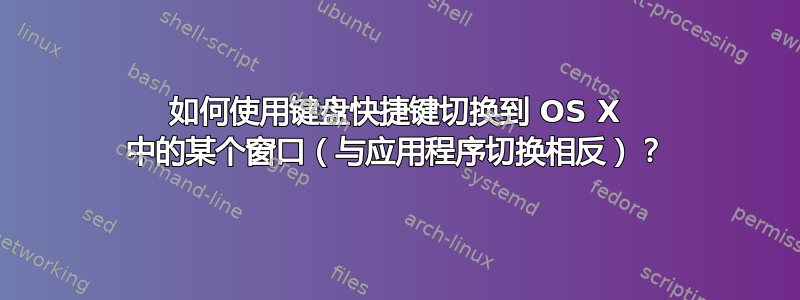
平常我会打开多个不同的窗口来查看所有应用程序。但为了简单起见,我举一个简单的例子:
- Chrome 屏幕左侧(文档)
- Chrome B 屏幕右侧(查看结果)
- 屏幕左侧的终端 A(网络服务器,查看结果时很有用)
- 终端 B 屏幕右侧(代码窗口,使用这个时我需要文档 chrome)。
是否有键盘快捷键可以将 Chrome A 移至前台,而不将 Chrome B 也移至前台?
- 使用 Apple-tab 它可以切换应用程序并将它们都移到前台。
- 使用 Apple-` 它会在应用程序之间切换窗口,因此这也不起作用。
是否有键盘快捷键可以执行此操作?
期望行为:显示带有终端 B 的 Chrome A 以及带有终端 A 的 Chrome B。
请注意,我正在寻找键盘快捷键,而不是鼠标点击:)
答案1
您可以使用巫婆仅选择并提升特定的窗口。
这通常会按创建顺序聚焦第二个窗口:
set text item delimiters to linefeed
tell application "Google Chrome"
reopen
do shell script "sort -n <<< " & quoted form of (id of windows as text) & " | sed -n 2p"
tell window id (result as integer) to set index to 1
end tell
tell application "System Events" to tell process "Google Chrome"
perform action "AXRaise" of window 1
end tell
do shell script "open -a google\\ chrome"
set frontmost to true并且activate还会调出其他窗口。set index to 1实际上并没有调出窗口,但它会使其在系统事件中显示为窗口 1,这可以实现这一点AXRaise。请参阅这个答案了解为脚本分配快捷方式的不同方法。
这将通过标签的 URL 选择一个窗口:
tell application "Google Chrome"
repeat with w in windows
tell w
repeat with t in tabs
if URL of t contains "google" then
set index to 1
exit repeat
end if
end repeat
end tell
end repeat
end tell


