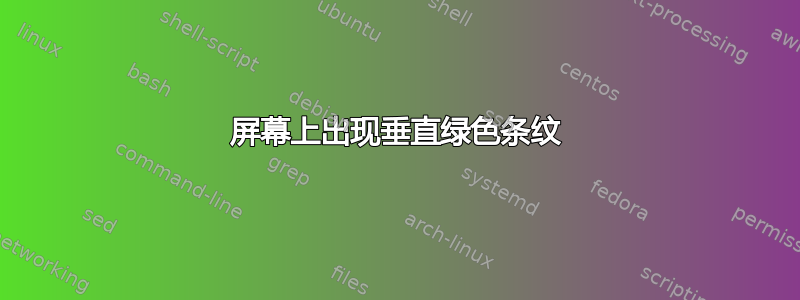
我的笔记本电脑(Sony vaio vgn-fz470e)上安装了 ubuntu,正在使用它,突然它重新启动了,然后屏幕一开始显示彩色方块,并且屏幕上出现垂直的绿色条纹。然后它显示一条消息无法挂载 /tmp。之后我再次重新启动它。它没有显示任何消息。它仍然显示绿色条纹,只显示 tty 终端。
有人能帮我解决这个问题吗?可能是什么问题?
答案1
我的第一个问题是,你对电脑做的最后一件事是什么:)
有时,这只是屏幕分辨率的错误,因此请尝试:
重置超出范围的分辨率
如果你在屏幕分辨率 GUI 工具中设置的分辨率不适合你的显示器,你可以从终端运行以下命令重置它:
$ rm ~/.config/monitors.xm
或者,您可以:使用 VAIO 硬件诊断实用程序通过 VAIO Care™ 软件诊断硬件问题。
http://www.kb.sony.com/selfservice/viewContent.do?externalId=C1013171&mdl=VPCF115FM
这将告诉您是否有更严重的硬件问题。
如何:启动进入恢复模式
Switch on your computer
Wait until the BIOS finishes loading (you will probably see a logo of your computer manufacturer)
The following messages may show up:
Grub loading stage1.5
Grub loading, please wait...
Quickly press the Shift key or Escape, which will bring up a boot menu. (If you see the Ubuntu logo, you've missed the point where you can enter the GRUB menu)
Select the line ending with '(recovery mode)', probably the second line, something like:
Ubuntu, kernel 2.6.17-10-generic (recovery mode)
Press enter and your machine will begin the boot process.
After a few moments, your workstation should display a menu with a number of options. One of the options (you may need to scroll down to the bottom of the list) will be "Drop to root shell prompt".
答案2
你好,我的情况是,我正在调整亮度,并按照这篇文章https://itsfoss.com/fix-brightness-ubuntu-1310/ 当它完成时,我看到屏幕上有方形绿色条纹,但随后我使用打开了终端超级+T然后只需添加然后删除我使用以下命令创建的文件。不要忘记重新启动!
sudo rm /usr/share/X11/xorg.conf.d/20-intel.conf


