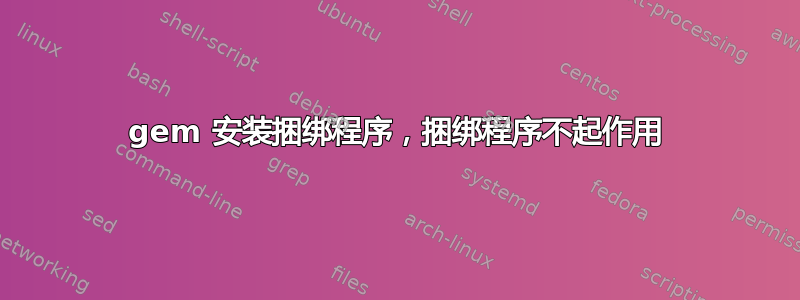
所以这有点奇怪。宝石效果很好。当我转到 时gem install bundler,系统输出以下内容:
Successfully installed bundler-1.16.2
1 gem installed
当我检查gem list捆绑程序安装了哪些 gem 时,会显示:
*** LOCAL GEMS ***
bigdecimal (1.2.0)
bundler (1.16.2)
io-console (0.4.2)
json (1.7.7)
psych (2.0.0)
rdoc (4.0.0)
然而当我去跑步时bundle install,我得到以下信息:
bash: bundle: command not found
我尝试过重新启动系统,使用过然后重新安装它,当它不起作用时yum erase gem我再次尝试,但仍然出现相同的错误。gem install bundler我使用的是 CentOS 7.5
先谢谢您的帮助。
答案1
我在 CentOS 7.4 上有点落后,但这在这里应该不重要。
$ cat /etc/redhat-release
CentOS Linux release 7.4.1708 (Core)
我在这里安装bundler:
$ sudo gem install bundler
Fetching: bundler-1.16.2.gem (100%)
Successfully installed bundler-1.16.2
Parsing documentation for bundler-1.16.2
Installing ri documentation for bundler-1.16.2
1 gem installed
它位于这里:
$ type -f bundler
bundler is /usr/local/bin/bundler
$ sudo bundler -v
Bundler version 1.16.2
这是我的$PATH:
$ sudo echo $PATH
/usr/local/sbin:/usr/local/bin:/usr/sbin:/usr/bin:/usr/java/latest/bin:/root/bin
但是,当我尝试该bundle命令时,它对我来说sudo也失败了:
$ sudo bundle -v
sudo: bundle: command not found
$ sudo type -f bundle
sudo: type: command not found
如果我在直接登录 root 后执行此操作,它会起作用:
$ type -f bundle
bundle is hashed (/usr/local/bin/bundle)
如果我们执行完整路径,它会按预期工作:
$ sudo /usr/local/bin/bundle -v
Bundler version 1.16.2
这表明$PATH当您以不同用户身份运行命令时会出现问题。


