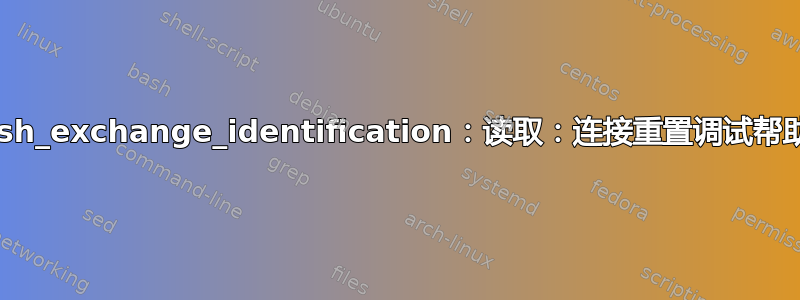
我正在尝试在 Windows 10 计算机上使用 ssh 连接到我的 GoDaddy Cpanel 服务器。我常用的 FileZilla、mobaxterm 和 putty 都坏了。我发现的唯一调试方法是下面列出的。
C:\Users\Joshua>ssh -v 107.180.12.188
OpenSSH_for_Windows_7.6p1, LibreSSL 2.6.4
debug1: Connecting to 107.180.12.188 [107.180.12.188] port 22.
debug1: Connection established.
debug1: key_load_public: No such file or directory
debug1: identity file C:\\Users\\Joshua/.ssh/id_rsa type -1
debug1: key_load_public: No such file or directory
debug1: identity file C:\\Users\\Joshua/.ssh/id_rsa-cert type -1
debug1: key_load_public: No such file or directory
debug1: identity file C:\\Users\\Joshua/.ssh/id_dsa type -1
debug1: key_load_public: No such file or directory
debug1: identity file C:\\Users\\Joshua/.ssh/id_dsa-cert type -1
debug1: key_load_public: No such file or directory
debug1: identity file C:\\Users\\Joshua/.ssh/id_ecdsa type -1
debug1: key_load_public: No such file or directory
debug1: identity file C:\\Users\\Joshua/.ssh/id_ecdsa-cert type -1
debug1: key_load_public: No such file or directory
debug1: identity file C:\\Users\\Joshua/.ssh/id_ed25519 type -1
debug1: key_load_public: No such file or directory
debug1: identity file C:\\Users\\Joshua/.ssh/id_ed25519-cert type -1
debug1: Local version string SSH-2.0-OpenSSH_for_Windows_7.6
ssh_exchange_identification: read: Connection reset
答案1
看来您错误配置了服务器:首先检查您的 /etc/hosts.allow 和 /etc/hosts.deny
root@host # grep sshd /etc/hosts.allow
sshd: ALL
或者,如果您在服务器上设置了公钥,也请检查它们 - 也许它有问题。
也许您可以找到有关以下内容的更多信息:http://edoceo.com/notabene/ssh-exchange-identification
答案2
伙计,服务器正在侦听 ipv4 吗?如果它只是 v6,它会重现你的错误
>netstat -apn | grep ":22"
tcp6 0 0 :::22 :::* LISTEN 4791/sshd
与
tcp 0 0 0.0.0.0:22 0.0.0.0:* LISTEN 4791/sshd
tcp6 0 0 :::22 :::* LISTEN 4791/sshd


