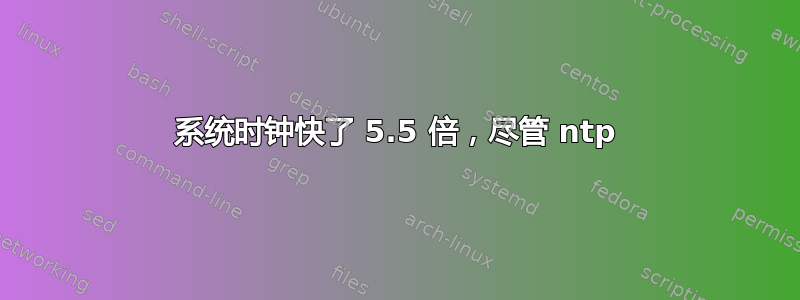
我已经检查了配置,甚至安装了 ntp 服务器,但似乎没有什么可以解决这个问题,
sudo dpkg-reconfigure tzdata
Current default time zone: 'Asia/Tehran'
Local time is now: Thu May 9 00:49:38 IRDT 2013.
Universal Time is now: Wed May 8 20:19:38 UTC 2013.
/etc/ntp.conf
driftfile /var/lib/ntp/ntp.drift
statistics loopstats peerstats clockstats
filegen loopstats file loopstats type day enable
filegen peerstats file peerstats type day enable
filegen clockstats file clockstats type day enable
server ir.pool.ntp.org
server in.pool.ntp.org
server tr.pool.ntp.org
server ntp.ubuntu.com
restrict -4 default kod notrap nomodify nopeer noquery
restrict -6 default kod notrap nomodify nopeer noquery
restrict 127.0.0.1
restrict ::1
目前的情况如下
$ date
Sun May 12 17:15:39 IRDT 2013
$ date --utc
Sun May 12 12:45:40 UTC 2013
according to Google my local time is
11:45 AM Sunday, May 12, 2013 (IRDT)
答案1
使用 NTP 守护进程中的标志强制进行初始同步-g。对于 Debian 及其衍生产品,配置如下/etc/default/ntp:
# cat /etc/default/ntp
NTPD_OPTS='-g'
查看ntpd(8)手册页以获得详细解释:
-g
通常,
ntpd如果偏移量超过恐慌阈值(默认为 1000 秒),则退出并向系统日志发送一条消息。此选项允许将时间设置为任意值而不受限制;但是,这种情况只能发生一次。如果此后超过阈值,ntpd则将退出并向系统日志发送一条消息。此选项可以与-q和-x选项一起使用。
检查您的日志,看看是否是这种情况。
使用该ntpq(1)实用程序检查远程服务器:
# ntpq
ntpq> pe
remote refid st t when poll reach delay offset jitter
==============================================================================
+213.194.159.3 81.19.96.148 3 u 798 1024 337 81.503 0.178 37.213
-mx.tjma.es 150.214.94.5 2 u 474 1024 375 54.353 -116.72 88.993
+m91-187-92-138. 78.46.108.116 3 u 830 1024 317 89.527 15.581 34.467
*www.clip.dia.fi 150.214.94.5 2 u 901 1024 377 45.648 -0.994 23.004
LOCAL(0) .LOCL. 10 l 207m 64 0 0.000 0.000 0.000
ntpq> as
ind assid status conf reach auth condition last_event cnt
===========================================================
1 18026 9424 yes yes none candidate reachable 2
2 18027 931a yes yes none outlyer sys_peer 1
3 18028 9424 yes yes none candidate reachable 2
4 18029 961a yes yes none sys.peer sys_peer 1
5 18030 8043 yes no none reject unreachable 4
另一个检查是比较系统时钟和硬件时钟,看看它们是否同步。请阅读hwclock(8)。


