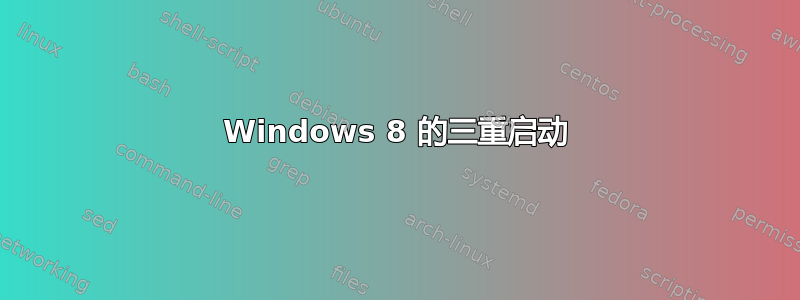
不久前,我购买了一台 acer aspire e1 笔记本电脑,其中一个分区上装有 Windows 8,昨天我安装了 ubuntu 12.10 和 fedora 18,但在启动时我没有看到 ubuntu 和 fedora 操作系统可供选择,它直接带我进入 Windows 8。
在 BIOS 启动顺序菜单中,有 Windows 启动管理器和 Fedora(之前有 ubuntu,但安装 Fedora 后,就只有 Fedora 和 Windows 启动管理器。可能是启动记录被覆盖了)
当我首先将启动顺序更改为 fedora 时,fedora grub 出现,它有 Ubuntu 和 Fedora,但没有 windows 8。
我安装了一个名为 easyBCD 的程序,它在引导加载程序上显示所有 3 个操作系统。
There are a total of 4 entries listed in the bootloader.
Default: HDD:
Timeout: 30 seconds
EasyBCD Boot Device: C:\
Entry #1
Name: Fedora
BCD ID: {301264ca-bb10-11e2-bead-806e6f6e6963}
Device: \Device\HarddiskVolume10
Bootloader Path: \EFI\fedora\shim.efi
Entry #2
Name: ubuntu
BCD ID: {856cccb0-bab3-11e2-bea9-806e6f6e6963}
Device: \Device\HarddiskVolume2
Bootloader Path: \EFI\ubuntu\shimx64.efi
Entry #3
Name: HDD:
BCD ID: {default}
Device: \Device\HarddiskVolume2
Bootloader Path: \EFI\ubuntu\grubx64.efi
Entry #4
Name: Windows 8
BCD ID: {current}
Drive: C:\
Bootloader Path: \Windows\system32\winload.efi
有什么帮助吗?
答案1
尝试 grub 引导加载程序编辑器:
http://ksmanis.wordpress.com/2011/04/29/grub2-bootloader-editor-v0-4-5/
较新的引导加载程序一定尚未正确初始化。
答案2
如果您在 UEFI 系统上安装了 Windows 8,则可以将此菜单项添加到脚本中40_custom。我在安装了 fedora 和 Ubuntu 的 UEFI win8 三重启动上成功完成了此操作。
警告:这是 UEFI 风格,而不是 BIOS 风格。os-prober(用于生成grub.cfg)通常无法正确生成 UEFI 风格的菜单项,因此其他操作系统的某些菜单项会给您带来错误。
菜单项‘Windows 8’{
搜索--fs-uuid--no-floppy--set = root 28ED-4D40
chainloader (${root})/EFI/Microsoft/Boot/bootmgfw.efi
}
- 将其替换为您可以使用Linux 终端中的命令
28E...找到的 EFI 分区的 UUID 。blkid - 更改
windows 8为您想要在菜单中看到的任何内容 - 确保它有单(')引号,而不是双(")。 - 重命名
40_custom为09_custom(少于 10)如果您始终希望将 Windows 8 作为默认设置,请将该项目置于顶部。 - 使用终端编辑文件例如。
# gedit /etc/grub.d/40_custom - 如果使用 更新 grub 后启动菜单没有改变
grub2-mkconfig -o ...,请检查您是否正在更新为活动的grub.cfg", eg. /boot/grub2 or /boot/efi/EFI/boot/fedora/grub.cfg,等等。


