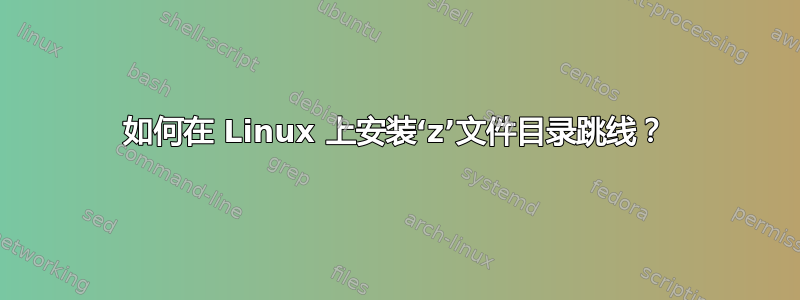
我正在尝试安装它,但遇到了问题。我应该在“.bashrc”文件中添加一行吗?在文件的哪里?底部?顶部?在 if 语句中的某个地方?我要将其设为别名吗?
链接至 z 站点:https://github.com/rupa/z
这是我的.bashrc:
echo ". ~/z.sh" > ~/.bashrc
答案1
稍等片刻。/etc/bash.bashrc是 bash 的系统范围设置文件。$HOME/.bashrc(通常缩写为~/.bashrc)包含用户的个人设置。~/.bashrc每次启动新 shell(打开终端)时都会读取,所以/etc/bash.bashrc,您不需要从一个文件复制任何内容到另一个文件,两者都会被读取。
因此,如果您的系统没有~/.bashrc,您需要做的就是创建一个并向其中添加相关行:
echo ". ~/z.sh" >> ~/.bashrc
就是这样。
是.bash 的别名source:
source: source filename [arguments]
Execute commands from a file in the current shell.
Read and execute commands from FILENAME in the current shell.


