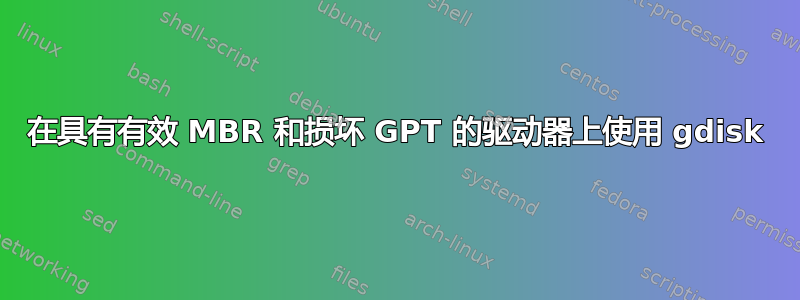
全部:我ddrescue从格式化为 NTFS 的 1.5 TB 输入(损坏)Windows 外部驱动器运行到格式化为 ext4 的 8 TB(未损坏)Western Digital 外部驱动器。 8 TB 驱动器在 开始时是空的ddrescue。
8 TB 设备 ( /dev/sdb) 将无法加载。当我将其插入桌面时,我得到:
以非零退出状态 32 退出:挂载:错误的 fs 类型、错误的选项、/dev/sdb1 上的错误超级块”
当我输入 时lsblk,我得到:
sdb 8:16 0 7.3T 0 disk
└─sdb1 8:17 0 1.4T 0 part
我加载gdisk修复分区并得到:
GPT fdisk (gdisk) version 1.0.1
Caution: invalid main GPT header, but valid backup; regenerating main header
from backup!
Caution! After loading partitions, the CRC doesn't check out!
Warning! Main partition table CRC mismatch! Loaded backup partition table
instead of main partition table!
Warning! One or more CRCs don't match. You should repair the disk!
Partition table scan:
MBR: MBR only
BSD: not present
APM: not present
GPT: damaged
Found valid MBR and corrupt GPT. Which do you want to use? (Using the
GPT MAY permit recovery of GPT data.)
1 - MBR
2 - GPT
3 - Create blank GPT
Your answer:
我想我需要继续使用 MBR?所以我按1——然后呢?我应该按r(恢复和转变)然后f吗?我试图从gdisk手册页中找出答案(https://linux.die.net/man/8/gdisk)。
在我看来,我想删除 GPT 分区,只扩展 MBR 分区。除了 /dev/sdb1 中的 1.5 TB 之外,磁盘上没有任何数据。
最后,我想使用填充模式来ddrescue识别损坏的文件(https://www.gnu.org/software/ddrescue/manual/ddrescue_manual.html#Fill-mode)。对分区表的这些更改是否会影响填充模式过程以查找损坏的文件?


