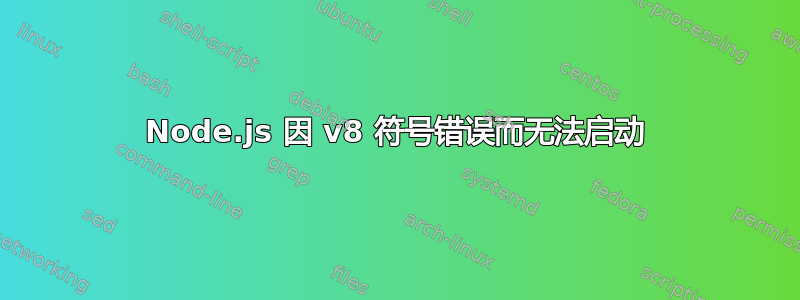
我在 CentOS 6.3 版(最终版)上安装了 nodejs 包
但是当没有参数运行时它在启动时崩溃了:
[root@lcnolw1073 ~]# nodejs
nodejs: ../src/handle_wrap.cc:65: static v8::Handle<v8::Value> node::HandleWrap::Unref(const v8::Arguments&): Assertion `args.Holder()->InternalFieldCount() > 0' failed.
Aborted (core dumped)
还有空文件:
[root@lcnolw1073 ~]# nodejs /dev/null
Segmentation fault (core dumped)
答案1
无论您从哪个存储库获取 Node.js 的版本,它都有可能损坏,或者在安装过程中出现了严重错误,而 yum 无法捕获该错误。
无论哪种情况,我都建议卸载该软件包,然后使用 清理 yum 缓存yum clean,最后重新安装以查看错误是否仍然存在;如果仍然存在,我会再次卸载该软件包,然后从源代码构建 Node.js,您可以找到这里. (从源代码构建 Node 并不难;前几天我在 Cygwin 上就这样做了,而且它所需要的只是通常的configure && make && make install调用。)


