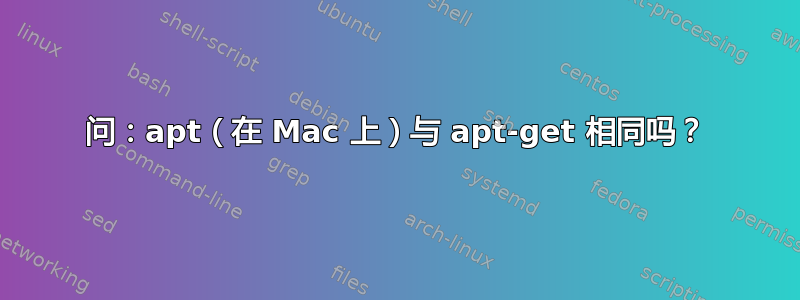
我对此还不太熟悉,所以请原谅我。
我正在按照一本书的说明在 Ubuntu 操作系统上执行“sudo apt-get install...”,但我只有一台 Mac。在我的 Mac 上发现默认安装的 UNIX 可执行文件名为“apt”。我假设“apt”与“apt-get”相同,但当我输入相关命令时,我得到:
-bash: apt-get: command not found
或(当我用空格分隔“apt”和“-get”时)
apt: invalid flag: -get
Usage: apt <apt and javac options> <source files>
where apt options include:
-classpath <path> Specify where to find user class files and annotation processor factories
-cp <path> Specify where to find user class files and annotation processor factories
-d <path> Specify where to place processor and javac generated class files
-s <path> Specify where to place processor generated source files
-source <release> Provide source compatibility with specified release
-version Version information
-help Print a synopsis of standard options; use javac -help for more options
-X Print a synopsis of nonstandard options
-J<flag> Pass <flag> directly to the runtime system
-A[key[=value]] Options to pass to annotation processors
-nocompile Do not compile source files to class files
-print Print out textual representation of specified types
-factorypath <path> Specify where to find annotation processor factories
-factory <class> Name of AnnotationProcessorFactory to use; bypasses default discovery process
See javac -help for information on javac options.
apt 和 apt-get 是同一个东西吗?
我正在尝试安装 python3-minimal 和其他数字取证工具。
PS:这个问题确实与以下内容相关:在 Mac 上,Ubuntu 的 apt-get 命令相当于什么和Linux(Ubuntu)和 Mac shell 命令有什么区别?,但这些帖子并没有直接涉及 Mac 上有一个合适的 UNIX 可执行文件这一事实。
答案1
它们是两个不相关的命令。如果你man apt在 Mac 上运行,它似乎是一个 Java 开发工具。从man页面中:
描述
工具 apt(注释处理工具)包括一组新的反射 API 和支持基础结构,用于处理程序注释。apt 反射 API 提供构建时、基于源代码的只读程序结构视图。这些反射 API 旨在在添加泛型后清晰地模拟 JavaTM 编程语言的类型系统。
man但是,在两个平台上都是相同的工具,因此无论您的知识水平如何,它都是有用的资源。运行man <command>将显示与该命令相关的帮助。


