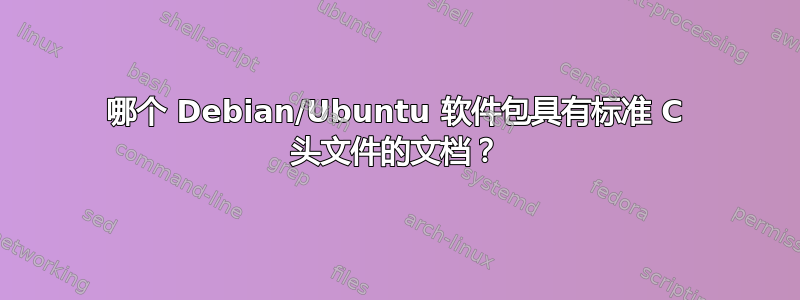
背面这个问题,但 Debian/Ubuntu 特定的 C 标准库头文件如 (摘自维基百科)
assert.h , complex.h , ctype.h , errno.h , fenv.h
, float.h , inttypes.h , iso646.h , limits.h , locale.h
, math.h , setjmp.h , signal.h , stdalign.h , stdarg.h
, stdatomic.h , stdbool.h , stddef.h , stdint.h , stdio.h
, stdlib.h , stdnoreturn.h , string.h , tgmath.h , threads.h
, time.h , uchar.h , wchar.h , wctype.h
我想知道在哪里可以找到它们的打包文档,这样我就可以运行
man stdint.h
目前使用 Ubuntu 18.04 LTS。
答案1
那些是第 7 节 其他并由提供
manpages-posix-dev有关使用 POSIX 系统进行开发的手册页。这些手册页描述了 POSIX 编程接口,包括这两部分
7= POSIX 头文件(带有 7posix 扩展名)3= POSIX 库调用(带有 3posix 扩展)
安装它们sudo apt install manpages-posix-dev
您可以查看包中记录了哪些标头,
apt-file list manpages-posix-dev |
sed -e'/\.h\./!d' -e's,.*\/,,' -e's/\.7posix\.gz//'
目前该列表是,
aio.h , arpa_inet.h , assert.h , complex.h , cpio.h
, ctype.h , dirent.h , dlfcn.h , errno.h , fcntl.h
, fenv.h , float.h , fmtmsg.h , fnmatch.h , ftw.h
, glob.h , grp.h , iconv.h , inttypes.h , iso646.h
, langinfo.h , libgen.h , limits.h , locale.h , math.h
, monetary.h , mqueue.h , ndbm.h , net_if.h , netdb.h
, netinet_in.h , netinet_tcp.h , nl_types.h , poll.h , pthread.h
, pwd.h , regex.h , sched.h , search.h , semaphore.h
, setjmp.h , signal.h , spawn.h , stdarg.h , stdbool.h
, stddef.h , stdint.h , stdio.h , stdlib.h , string.h
, strings.h , stropts.h , sys_ipc.h , sys_mman.h , sys_msg.h
, sys_resource.h , sys_select.h , sys_sem.h , sys_shm.h , sys_socket.h
, sys_stat.h , sys_statvfs.h , sys_time.h , sys_times.h , sys_types.h
, sys_uio.h , sys_un.h , sys_utsname.h , sys_wait.h , syslog.h
, tar.h , termios.h , tgmath.h , time.h , trace.h
, ulimit.h , unistd.h , utime.h , utmpx.h , wchar.h
, wctype.h , wordexp.h


