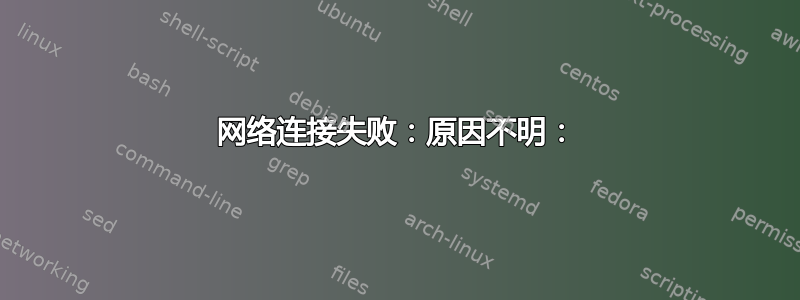
我在使用 RHEL,发现我的 VPN 停止工作了。
我发现我可以使用命令行实用程序 nmcli 来尝试获取有关正在发生的事情的更多信息。
然而,我发现 vpn 似乎仍然失败,并且错误没有明确的含义:
[jvyas@jvyas jvyas]# nmcli con up id "XXXXXXXXX"
Active connection state: unknown
Active connection path: /org/freedesktop/NetworkManager/ActiveConnection/11
state: VPN connecting (need authentication) (2)
state: VPN connecting (3)
state: VPN connecting (getting IP configuration) (4)suggested tags: vpnnetworkingwireless-networking
Error: Connection activation failed: unknown reason.
因此,尝试进行一些谷歌搜索 - 我找到了返回此错误消息的 switch 语句,并且看起来大多数情况都处理得很好,这意味着当我尝试连接到 VPN 时一定出现了一些非常有趣的问题:
+static const char *
+vpn_connection_state_reason_to_string (NMVPNConnectionStateReason reason)
+{
+ switch (reason) {
+ case NM_VPN_CONNECTION_STATE_REASON_UNKNOWN:
+ return _("unknown reason");
+ case NM_VPN_CONNECTION_STATE_REASON_NONE:
+ return _("none");
+ case NM_VPN_CONNECTION_STATE_REASON_USER_DISCONNECTED:
+ return _("the user was disconnected");
+ case NM_VPN_CONNECTION_STATE_REASON_DEVICE_DISCONNECTED:
+ return _("the base network connection was interrupted");
+ case NM_VPN_CONNECTION_STATE_REASON_SERVICE_STOPPED:
+ return _("the VPN service stopped unexpectedly");
+ case NM_VPN_CONNECTION_STATE_REASON_IP_CONFIG_INVALID:
+ return _("the VPN service returned invalid configuration");
+ case NM_VPN_CONNECTION_STATE_REASON_CONNECT_TIMEOUT:
+ return _("the connection attempt timed out");
+ case NM_VPN_CONNECTION_STATE_REASON_SERVICE_START_TIMEOUT:
+ return _("the VPN service did not start in time");
+ case NM_VPN_CONNECTION_STATE_REASON_SERVICE_START_FAILED:
+ return _("the VPN service failed to start");
+ case NM_VPN_CONNECTION_STATE_REASON_NO_SECRETS:
+ return _("no valid VPN secrets");
+ case NM_VPN_CONNECTION_STATE_REASON_LOGIN_FAILED:
+ return _("invalid VPN secrets");
+ case NM_VPN_CONNECTION_STATE_REASON_CONNECTION_REMOVED:
+ return _("the connection was removed");
+ default:
+ return _("unknown");
+ }
上面的 switch 语句看起来非常全面!我想知道...我的 vpn 连接尝试还可能出现什么问题?
我假设也许有些目录或文件的权限最近可能被修改或损坏了...也许有办法将我的 nmcli(或其配置文件,或其他可能突然出错的文件)重置为以前的设置?
***** 更新 ********
我最严重的问题是由于密码错误造成的。我认为这可能构成 nm 或 nmcli 应用程序的一个错误。我认为应该能够通过更明确的错误来解释登录是否被“拒绝”。
答案1
NetworkManager 在报告 VPN 错误方面有点欠缺。最好的办法是查阅此处的 VPN 部分:
https://live.gnome.org/NetworkManager/Debugging
换句话说(对于 openvpn 调试)在终端中运行:
/usr/libexec/nm-openvpn-service --debug
然后启动您的 VPN 连接并观察会发生什么。
答案2
对我来说,尝试启动 VPNC 连接的“未知原因”是端口 500 已被使用。
# /usr/lib/NetworkManager/nm-vpnc-service --debug
..
/usr/sbin/vpnc: Error binding to source port. Try '--local-port 0'
Failed to bind to 0.0.0.0:500: Address already in use
事实证明,我忘记在 Mint 17.3 上安装了 strongswan,它正在自动启动并监听端口 500。



