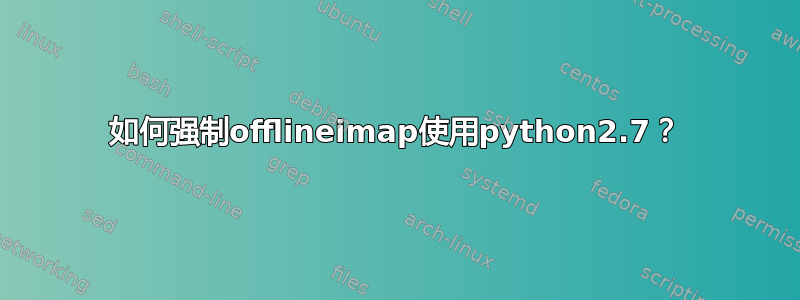
我正在设置一台新计算机并安装了,offlineimap但当pip install --user offlineimap我尝试运行它时,我收到一系列错误,因为 Offlineimap 不支持 Python3:
https://github.com/OfflineIMAP/offlineimap/issues/472
我确实安装了 2.7 以及 3:
amanda@host:~$ python --version
Python 2.7.15rc1
但即使我也不知道如何强制 Offlineimap 使用它。
每https://stackoverflow.com/questions/10919569/install-a-module-using-pip-for-specific-python-version我卸载并尝试重新安装,指定 python 版本,但这以其自己的特殊方式令人窒息:
amanda@host:~$ python2.7 ~/.local/bin/pip install --user offlineimap
Traceback (most recent call last):
File "/home/amanda/.local/bin/pip", line 7, in <module>
from pip._internal import main
ImportError: No module named pip._internal
完整的 OfflineIMAP 错误:
OfflineIMAP 7.2.1
Licensed under the GNU GPL v2 or any later version (with an OpenSSL exception)
imaplib2 v2.57 (bundled), Python v3.6.5, OpenSSL 1.1.0g 2 Nov 2017
Account sync Example:
*** Processing account Example
Establishing connection to mail.example.info:993 (VelRemote)
ERROR: While attempting to sync account 'Example'
IMAP4 protocol error: program error: <class 'TypeError'> - cannot use a bytes pattern on a string-like object
*** Finished account 'Example' in 0:00
ERROR: Exceptions occurred during the run!
ERROR: While attempting to sync account 'Example'
IMAP4 protocol error: program error: <class 'TypeError'> - cannot use a bytes pattern on a string-like object
Traceback:
File "/home/amanda/.local/lib/python3.6/site-packages/offlineimap/accounts.py", line 283, in syncrunner
self.__sync()
File "/home/amanda/.local/lib/python3.6/site-packages/offlineimap/accounts.py", line 359, in __sync
remoterepos.getfolders()
File "/home/amanda/.local/lib/python3.6/site-packages/offlineimap/repository/IMAP.py", line 452, in getfolders
imapobj = self.imapserver.acquireconnection()
File "/home/amanda/.local/lib/python3.6/site-packages/offlineimap/imapserver.py", line 547, in acquireconnection
af=self.af,
File "/home/amanda/.local/lib/python3.6/site-packages/offlineimap/imaplibutil.py", line 194, in __init__
super(WrappedIMAP4_SSL, self).__init__(*args, **kwargs)
File "/home/amanda/.local/lib/python3.6/site-packages/offlineimap/bundled_imaplib2.py", line 2183, in __init__
IMAP4.__init__(self, host, port, debug, debug_file, identifier, timeout, debug_buf_lvl)
File "/home/amanda/.local/lib/python3.6/site-packages/offlineimap/bundled_imaplib2.py", line 400, in __init__
self.welcome = self._request_push(name='welcome', tag='continuation').get_response('IMAP4 protocol error: %s')[1]
File "/home/amanda/.local/lib/python3.6/site-packages/offlineimap/bundled_imaplib2.py", line 201, in get_response
raise typ(exc_fmt % str(val))
答案1
安装的 Python 3 Offlineimap 优先于安装的 Python 2。
要删除 Python 3 版本,请执行以下操作:
sudo rm -rf /home/amanda/.local/lib/python3.6/site-packages/offlineimap*
在此之后,希望它现在应该获取 Python 2 版本。
已知问题
至于您使用的错误pip,是 Debian/Ubuntu 已知问题。
sudo apt-get install python-pip
或者
sudo easy_install pip
应该修复它;正如OP还指出的,删除Python 3离线地图包后,安装Python 2版本apt而不是pip使用:
sudo apt install offlineimap
答案2
清理pip*
$ python3 -m pip uninstall pip
$ python -m pip uninstall pip
应将其~/.local/bin/pip删除。
本地重新安装pip:
$ curl -LO https://bootstrap.pypa.io/get-pip.py
$ python get-pip.py --user
安装你的包:
$ python2.7 ~/.local/bin/pip install --user offlineimap


