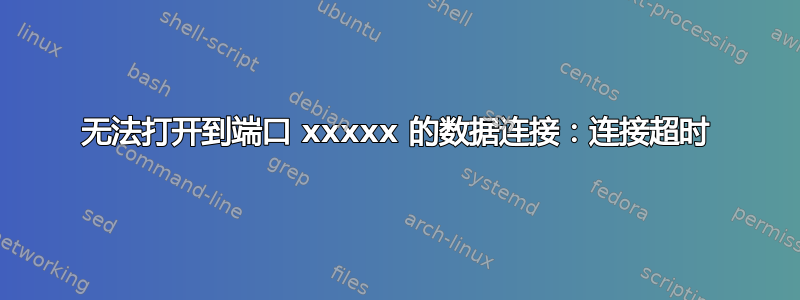
我正在使用 Windows 命令行通过 ftp 传输文件。有一次我成功了,但之后每次都失败了。我不确定我做了什么改动。
在 ftp 中运行 put file_name.txt 命令后,我等待了约 3 分钟,然后收到以下错误消息:
425 Could not open data connection to port XXXXX: Connection timed out
服务器确实有该文件,但其长度为 0 字节。
quote pasv我禁用了防火墙,并在网上搜索了一番后尝试查找此错误。
有什么建议吗?
ftp <myhost>.com
Connected to <myhost>.com.
220---------- Welcome to Pure-FTPd [privsep] [TLS] ----------
220-You are user number 9 of 500 allowed.
220-Local time is now 12:30. Server port: 21.
220-This is a private system - No anonymous login
220 You will be disconnected after 3 minutes of inactivity.
User (<myhost>.com:(none)): <myusername>
331 User <myusername> OK. Password required
Password:
230 OK. Current restricted directory is /
ftp> cd ftpTest
250 OK. Current directory is /ftpTest
ftp> quote pasv
227 Entering Passive Mode (97,74,182,128,196,125)
ftp> put test.txt
200 PORT command successful
425 Could not open data connection to port 41084: Connection timed out
ftp>
注意:我使用的是 Windows 8
答案1
检查以确保您的防火墙没有阻止您。查看此 Wiki 链接,看看是否有帮助: https://wiki.filezilla-project.org/Network_Configuration
答案2
它的窗口阻止了它,需要在“允许应用程序通过 Windows 防火墙”中单击公共和私人
见附件 Windows 防火墙允许


