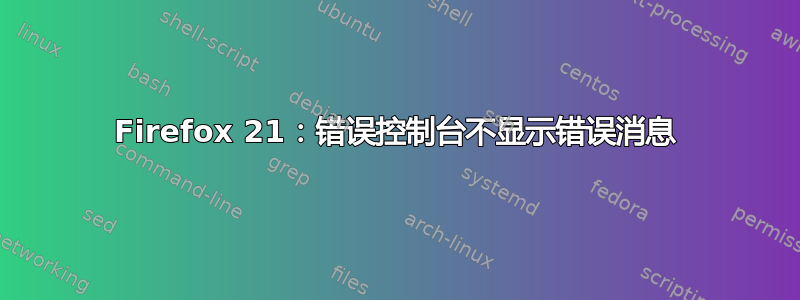
Windows 7 专业版
Firefox 21.0
你好,
Firefox 中的错误控制台(工具 > Web 开发人员 > 错误控制台)在任何情况下都不会显示 Javascript 错误消息。
启动新的会话时,我在错误控制台中收到以下消息:
Could not read chrome manifest 'file:///C:/Program%20Files%20(x86)/Mozilla%20Firefox/chrome.manifest'.
Could not read chrome manifest 'file:///C:/Program%20Files%20(x86)/Mozilla%20Firefox/distribution/bundles/%7BD19CA586-DD6C-4a0a-96F8-14644F340D60%7D/chrome.manifest'.
Timestamp: Friday June 14 11:35:21 AM
Warning: Unknown property 'align-self'. Declaration dropped.
Source File: resource://gre-resources/ua.css
Line: 45, Column: 12
Source Code:
align-self: inherit; /* needed for "align-self" to work on table flex items */
Timestamp: Friday June 14 11:35:21 AM
Warning: Unknown property 'order'. Declaration dropped.
Source File: resource://gre-resources/ua.css
Line: 46, Column: 7
Source Code:
order: inherit; /* needed for "order" to work on table flex items */
Timestamp: Friday June 14 11:35:23 AM
Warning: XUL box for _moz_generated_content_after element contained an inline #text child, forcing all its children to be wrapped in a block.
Source File: chrome://browser/content/browser.xul
Line: 0
Timestamp: Friday June 14 11:35:23 AM
Error: this.docShell is null
Source File: chrome://global/content/bindings/browser.xml
Line: 323
我查看了我的安装目录。果然,两个路径上都没有 chrome.manifest 文件。我应该尝试获取这样的文件还是用新的配置文件重新安装?
答案1
我通过以下方式将 Firefox 重置为出厂默认设置:帮助 > 故障排除 > 重置 Firefox
问题就解决了。
然后,我逐一添加了偏好设置,直到错误控制台再次出现故障。
在“工具”>“选项”>“隐私”中选择“从不记住历史记录”会重现该问题。


