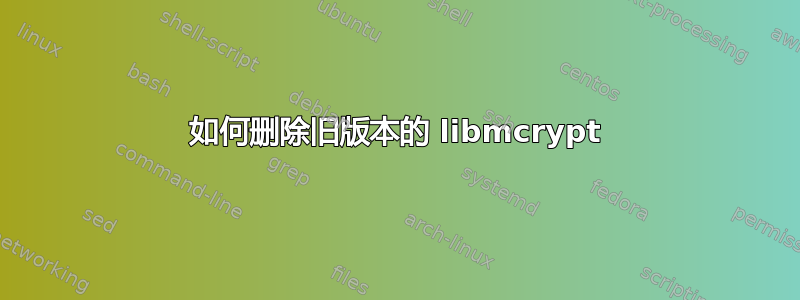
我正在按照这里的说明安装 mcrypt:http://michaelgracie.com/2012/09/26/plugging-mcrypt-into-php-on-mac-os-x-mountain-lion-10-8/
一切似乎都运行正常,直到我进入运行 /usr/bin/phpize 后的步骤并尝试使用 libmcrypt 配置 php。这是我在终端中运行的内容和输出:
MacBook-Pro:libmcrypt-2.5.8 ***************$ cd /Users/***********/downloads/php-5.3.6/ext/mcrypt
MacBook-Pro:mcrypt ************$ /usr/bin/phpize
Configuring for:
PHP Api Version: 20090626
Zend Module Api No: 20090626
Zend Extension Api No: 220090626
MacBook-Pro:mcrypt **************$ MACOSX_DEPLOYMENT_TARGET=10.7 CFLAGS='-O3 -fno-common -arch i386 -arch x86_64' LDFLAGS='-O3 -arch i386 -arch x86_64' CXXFLAGS='-O3 -fno-common -arch i386 -arch x86_64' ./configure --with-php-config=/usr/bin/php-config
checking for grep that handles long lines and -e... /usr/bin/grep
checking for egrep... /usr/bin/grep -E
checking for a sed that does not truncate output... /usr/bin/sed
checking for cc... cc
checking for C compiler default output file name... a.out
checking whether the C compiler works... yes
checking whether we are cross compiling... no
checking for suffix of executables...
checking for suffix of object files... o
checking whether we are using the GNU C compiler... yes
checking whether cc accepts -g... yes
checking for cc option to accept ISO C89... none needed
checking how to run the C preprocessor... cc -E
checking for icc... no
checking for suncc... no
checking whether cc understands -c and -o together... yes
checking for system library directory... lib
checking if compiler supports -R... no
checking if compiler supports -Wl,-rpath,... yes
checking build system type... i386-apple-darwin11.4.2
checking host system type... i386-apple-darwin11.4.2
checking target system type... i386-apple-darwin11.4.2
checking for PHP prefix... /usr
checking for PHP includes... -I/usr/include/php -I/usr/include/php/main -I/usr/include/php/TSRM -I/usr/include/php/Zend -I/usr/include/php/ext -I/usr/include/php/ext/date/lib
checking for PHP extension directory... /usr/lib/php/extensions/no-debug-non-zts-20090626
checking for PHP installed headers prefix... /usr/include/php
checking if debug is enabled... no
checking if zts is enabled... no
checking for re2c... no
configure: WARNING: You will need re2c 0.13.4 or later if you want to regenerate PHP parsers.
checking for gawk... no
checking for nawk... no
checking for awk... awk
checking if awk is broken... no
checking for mcrypt support... yes, shared
checking for libmcrypt version... >= 2.5.6
checking for mcrypt_module_open in -lmcrypt... no
checking for mcrypt_module_open in -lmcrypt... no
configure: error: Sorry, I was not able to diagnose which libmcrypt version you have installed.
我下载了 libmcrypt-2.5.8 和 php-5.3.6,所以我不确定为什么它会将版本读为 2.5.6。也许还有另一个较旧的 libmcrypt 文件在流传?如果是这样,我该如何找到并删除它并继续?我使用的是 Mac OS X 10.7.5。


