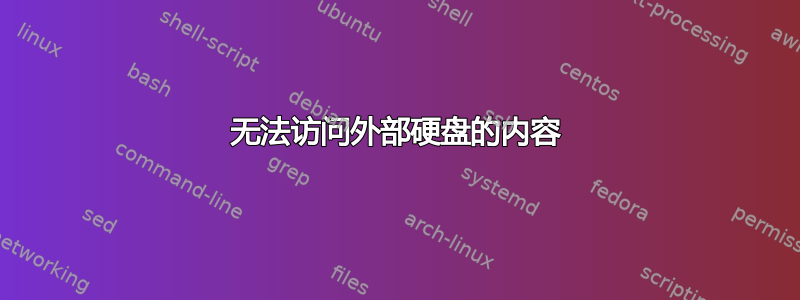
我有一个 Seagate 外置 USB 硬盘(500 GB)。前一天它工作正常,第二天当我将它插入 Windows 操作系统时,它被列为本地磁盘,而不是扩展驱动器(这是它的常用名称)。此外,没有显示有关磁盘的信息(例如显示“x GB 可用,y GB”的信息)。如果我单击本地磁盘,Windows 资源管理器将停止响应。
因此,我向 Ubuntu 寻求帮助。当我将磁盘插入 USB 端口时,磁盘被列为扩展驱动器,但它没有打开,而它应该自动打开。因此,我单击扩展驱动器来安装它,然后出现以下错误:
DBus error org.gtk.Private.RemoteVolumeMonitor.Failed: An operation is already pending
等待了很长时间后,它说无法安装驱动器,并出现以下错误:
DBus error org.freedesktop.DBus.Error.NoReply: Did not receive a reply. Possible causes
include: the remote application did not send a reply, the message bus security policy
blocked the reply, the reply timeout expired, or the network connection was broken.
现在,我检查了 shell 中的 fdisk -l 选项,它打印的输出如下:-
Disk /dev/sda: 500.1 GB, 500107862016 bytes
255 heads, 63 sectors/track, 60801 cylinders, total 976773168 sectors
Units = sectors of 1 * 512 = 512 bytes
Sector size (logical/physical): 512 bytes / 4096 bytes
I/O size (minimum/optimal): 4096 bytes / 4096 bytes
Disk identifier: 0xd610bb10
Device Boot Start End Blocks Id System
/dev/sda1 * 206848 157573119 78683136 7 HPFS/NTFS/exFAT
/dev/sda2 157573120 876421119 359424000 7 HPFS/NTFS/exFAT
/dev/sda3 876423166 976771071 50173953 5 Extended
Partition 3 does not start on physical sector boundary.
/dev/sda5 876423168 884234239 3905536 82 Linux swap / Solaris
/dev/sda6 884236288 976771071 46267392 83 Linux
Disk /dev/sdb: 500.1 GB, 500107859968 bytes
255 heads, 63 sectors/track, 60801 cylinders, total 976773164 sectors
Units = sectors of 1 * 512 = 512 bytes
Sector size (logical/physical): 512 bytes / 512 bytes
I/O size (minimum/optimal): 512 bytes / 512 bytes
Disk identifier: 0x569f2049
Device Boot Start End Blocks Id System
/dev/sdb1 63 976768127 488384032+ 7 HPFS/NTFS/exFAT
另外,我使用了 GParted。它提供了有关硬盘的完整信息。我尝试使用 GParted 进行数据恢复,但找不到文件系统。有人能告诉我从硬盘中恢复数据的其他方法吗(一些视频和文档真的很重要)。提前致谢。
更新: 我现在可以安装磁盘。但是当我打开磁盘时,看不到任何文件夹,尽管使用了 298 GB 的空间。该怎么办?
答案1
有各种免费的应用程序可能可以恢复您的数据。
我将首先尝试使用Testdisk 的“分析”功能。如果这不起作用,我会求助于使用合作伙伴应用程序相簿。
我使用过这两种软件,效果都很好。可以在 Windows 或 Linux 上运行。它可以恢复所有类型的文件。请注意,PhotoRec 恢复的文件不会保留其原始文件名。
另外,我最近发现了该应用程序雷库瓦但还没有尝试过。它可能更加用户友好。
答案2
硬盘、USB 等设备经常发生故障。而且这类问题也经常被问到。这就是为什么你应该保持警惕并定期备份,以便以后可以重新使用它们。这将为你节省大量时间和焦虑。
我在重要的检查点保留了内部驱动器的外部磁盘备份。我还在日志中记录了配置的所有更改。因此,如果磁盘发生故障,我就会知道上次备份和现在备份之间的差距。这使得恢复变得容易得多。
我还订阅了在线备份服务,以便将绝对重要的文件额外存储在我家外面。


