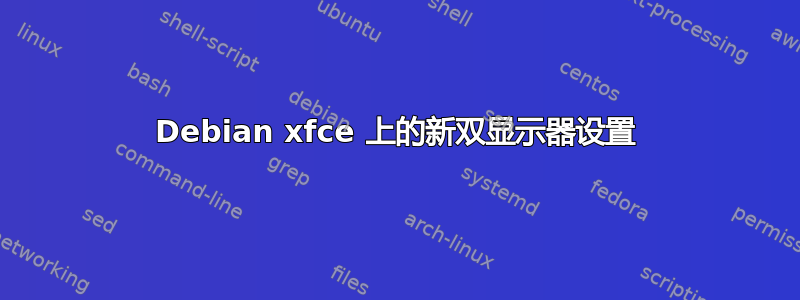
我确信这属于另一个堆栈站点,但我不知道哪一个。
不管怎样,我已经使用 Arch 和双显示器一段时间了,最终,系统升级不知怎么地毁了我的视频驱动程序,我只能使用一个显示器。我处理了一段时间,但后来它停止启动了。我喜欢 Arch,但没有时间。
我切换到带有 Xfce 的 Debian,但似乎无法识别第二台显示器,有人可以告诉我正确的堆栈,或者只是提供一些帮助吗?
parris@link:/etc/X11$ lspci
00:00.0 RAM memory: NVIDIA Corporation MCP61 Memory Controller (rev a1)
00:01.0 ISA bridge: NVIDIA Corporation MCP61 LPC Bridge (rev a2)
00:01.1 SMBus: NVIDIA Corporation MCP61 SMBus (rev a2)
00:01.2 RAM memory: NVIDIA Corporation MCP61 Memory Controller (rev a2)
00:02.0 USB controller: NVIDIA Corporation MCP61 USB 1.1 Controller (rev a2)
00:02.1 USB controller: NVIDIA Corporation MCP61 USB 2.0 Controller (rev a2)
00:04.0 PCI bridge: NVIDIA Corporation MCP61 PCI bridge (rev a1)
00:05.0 Audio device: NVIDIA Corporation MCP61 High Definition Audio (rev a2)
00:06.0 IDE interface: NVIDIA Corporation MCP61 IDE (rev a2)
00:08.0 IDE interface: NVIDIA Corporation MCP61 SATA Controller (rev a2)
00:08.1 IDE interface: NVIDIA Corporation MCP61 SATA Controller (rev a2)
00:09.0 PCI bridge: NVIDIA Corporation MCP61 PCI Express bridge (rev a2)
00:0b.0 PCI bridge: NVIDIA Corporation MCP61 PCI Express bridge (rev a2)
00:0c.0 PCI bridge: NVIDIA Corporation MCP61 PCI Express bridge (rev a2)
00:0d.0 VGA compatible controller: NVIDIA Corporation C61 [GeForce 6150SE nForce 430] (rev a2)
00:18.0 Host bridge: Advanced Micro Devices [AMD] K8 [Athlon64/Opteron] HyperTransport Technology Configuration
00:18.1 Host bridge: Advanced Micro Devices [AMD] K8 [Athlon64/Opteron] Address Map
00:18.2 Host bridge: Advanced Micro Devices [AMD] K8 [Athlon64/Opteron] DRAM Controller
00:18.3 Host bridge: Advanced Micro Devices [AMD] K8 [Athlon64/Opteron] Miscellaneous Control
01:06.0 Communication controller: LSI Corporation Lucent V.92 Data/Fax Modem
01:09.0 FireWire (IEEE 1394): Texas Instruments TSB43AB23 IEEE-1394a-2000 Controller (PHY/Link)
02:00.0 VGA compatible controller: Advanced Micro Devices [AMD] nee ATI Cedar PRO [Radeon HD 5450/6350]
02:00.1 Audio device: Advanced Micro Devices [AMD] nee ATI Cedar HDMI Audio [Radeon HD 5400/6300 Series]
03:00.0 Ethernet controller: Marvell Technology Group Ltd. 88E8039 PCI-E Fast Ethernet Controller (rev 14)
parris@link:/etc/X11$
。
parris@link:/etc/X11$ xrandr
Screen 0: minimum 320 x 200, current 1280 x 1024, maximum 4096 x 4096
VGA-1 connected 1280x1024+0+0 (normal left inverted right x axis y axis) 375mm x 301mm
1280x1024 60.0*+ 75.0
1280x960 75.0 70.0 60.0
1152x864 75.0 70.0 60.0
1024x768 75.1 70.1 60.0
832x624 74.6
800x600 72.2 75.0 60.3 56.2
640x480 72.8 75.0 66.7 60.0
720x400 70.1
。$ X -configure 之后不确定为什么它添加了 80 zillion 个监视器...
parris@link:/etc/X11$ cat /etc/X11/
app-defaults/ X Xreset Xsession.d/
default-display-manager xinit/ Xreset.d/ Xsession.options
fonts/ xkb/ Xresources/ XvMCConfig
rgb.txt xorg.conf.new Xsession Xwrapper.config
parris@link:/etc/X11$ cat /etc/X11/xorg.conf.new
Section "ServerLayout"
Identifier "X.org Configured"
Screen 0 "Screen0" 0 0
Screen 1 "Screen1" RightOf "Screen0"
Screen 2 "Screen2" RightOf "Screen1"
Screen 3 "Screen3" RightOf "Screen2"
Screen 4 "Screen4" RightOf "Screen3"
Screen 5 "Screen5" RightOf "Screen4"
InputDevice "Mouse0" "CorePointer"
InputDevice "Keyboard0" "CoreKeyboard"
EndSection
Section "Files"
ModulePath "/usr/lib/xorg/modules"
FontPath "/usr/share/fonts/X11/misc"
FontPath "/usr/share/fonts/X11/cyrillic"
FontPath "/usr/share/fonts/X11/100dpi/:unscaled"
FontPath "/usr/share/fonts/X11/75dpi/:unscaled"
FontPath "/usr/share/fonts/X11/Type1"
FontPath "/usr/share/fonts/X11/100dpi"
FontPath "/usr/share/fonts/X11/75dpi"
FontPath "/var/lib/defoma/x-ttcidfont-conf.d/dirs/TrueType"
FontPath "built-ins"
EndSection
Section "Module"
Load "extmod"
Load "dri2"
Load "glx"
Load "record"
Load "dbe"
Load "dri"
EndSection
Section "InputDevice"
Identifier "Keyboard0"
Driver "kbd"
EndSection
Section "InputDevice"
Identifier "Mouse0"
Driver "mouse"
Option "Protocol" "auto"
Option "Device" "/dev/input/mice"
Option "ZAxisMapping" "4 5 6 7"
EndSection
Section "Monitor"
Identifier "Monitor0"
VendorName "Monitor Vendor"
ModelName "Monitor Model"
EndSection
Section "Monitor"
Identifier "Monitor1"
VendorName "Monitor Vendor"
ModelName "Monitor Model"
EndSection
Section "Monitor"
Identifier "Monitor2"
VendorName "Monitor Vendor"
ModelName "Monitor Model"
EndSection
Section "Monitor"
Identifier "Monitor3"
VendorName "Monitor Vendor"
ModelName "Monitor Model"
EndSection
Section "Monitor"
Identifier "Monitor4"
VendorName "Monitor Vendor"
ModelName "Monitor Model"
EndSection
Section "Monitor"
Identifier "Monitor5"
VendorName "Monitor Vendor"
ModelName "Monitor Model"
EndSection
Section "Device"
### Available Driver options are:-
### Values: <i>: integer, <f>: float, <bool>: "True"/"False",
### <string>: "String", <freq>: "<f> Hz/kHz/MHz",
### <percent>: "<f>%"
### [arg]: arg optional
#Option "SWcursor" # [<bool>]
#Option "HWcursor" # [<bool>]
#Option "NoAccel" # [<bool>]
#Option "ShadowFB" # [<bool>]
#Option "VideoKey" # <i>
#Option "WrappedFB" # [<bool>]
#Option "GLXVBlank" # [<bool>]
#Option "ZaphodHeads" # <str>
#Option "PageFlip" # [<bool>]
#Option "SwapLimit" # <i>
#Option "AsyncUTSDFS" # [<bool>]
Identifier "Card0"
Driver "nouveau"
BusID "PCI:0:13:0"
EndSection
Section "Device"
### Available Driver options are:-
### Values: <i>: integer, <f>: float, <bool>: "True"/"False",
### <string>: "String", <freq>: "<f> Hz/kHz/MHz",
### <percent>: "<f>%"
### [arg]: arg optional
#Option "NoAccel" # [<bool>]
#Option "SWcursor" # [<bool>]
#Option "Dac6Bit" # [<bool>]
#Option "Dac8Bit" # [<bool>]
#Option "BusType" # [<str>]
#Option "CPPIOMode" # [<bool>]
#Option "CPusecTimeout" # <i>
#Option "AGPMode" # <i>
#Option "AGPFastWrite" # [<bool>]
#Option "AGPSize" # <i>
#Option "GARTSize" # <i>
#Option "RingSize" # <i>
#Option "BufferSize" # <i>
#Option "EnableDepthMoves" # [<bool>]
#Option "EnablePageFlip" # [<bool>]
#Option "NoBackBuffer" # [<bool>]
#Option "DMAForXv" # [<bool>]
#Option "FBTexPercent" # <i>
#Option "DepthBits" # <i>
#Option "PCIAPERSize" # <i>
#Option "AccelDFS" # [<bool>]
#Option "IgnoreEDID" # [<bool>]
#Option "CustomEDID" # [<str>]
#Option "DisplayPriority" # [<str>]
#Option "PanelSize" # [<str>]
#Option "ForceMinDotClock" # <freq>
#Option "ColorTiling" # [<bool>]
#Option "VideoKey" # <i>
#Option "RageTheatreCrystal" # <i>
#Option "RageTheatreTunerPort" # <i>
#Option "RageTheatreCompositePort" # <i>
#Option "RageTheatreSVideoPort" # <i>
#Option "TunerType" # <i>
#Option "RageTheatreMicrocPath" # <str>
#Option "RageTheatreMicrocType" # <str>
#Option "ScalerWidth" # <i>
#Option "RenderAccel" # [<bool>]
#Option "SubPixelOrder" # [<str>]
#Option "ClockGating" # [<bool>]
#Option "VGAAccess" # [<bool>]
#Option "ReverseDDC" # [<bool>]
#Option "LVDSProbePLL" # [<bool>]
#Option "AccelMethod" # <str>
#Option "DRI" # [<bool>]
#Option "ConnectorTable" # <str>
#Option "DefaultConnectorTable" # [<bool>]
#Option "DefaultTMDSPLL" # [<bool>]
#Option "TVDACLoadDetect" # [<bool>]
#Option "ForceTVOut" # [<bool>]
#Option "TVStandard" # <str>
#Option "IgnoreLidStatus" # [<bool>]
#Option "DefaultTVDACAdj" # [<bool>]
#Option "Int10" # [<bool>]
#Option "EXAVSync" # [<bool>]
#Option "ATOMTVOut" # [<bool>]
#Option "R4xxATOM" # [<bool>]
#Option "ForceLowPowerMode" # [<bool>]
#Option "DynamicPM" # [<bool>]
#Option "NewPLL" # [<bool>]
#Option "ZaphodHeads" # <str>
Identifier "Card1"
Driver "radeon"
BusID "PCI:2:0:0"
EndSection
Section "Device"
### Available Driver options are:-
### Values: <i>: integer, <f>: float, <bool>: "True"/"False",
### <string>: "String", <freq>: "<f> Hz/kHz/MHz",
### <percent>: "<f>%"
### [arg]: arg optional
#Option "ShadowFB" # [<bool>]
#Option "Rotate" # <str>
#Option "fbdev" # <str>
#Option "debug" # [<bool>]
Identifier "Card2"
Driver "fbdev"
BusID "PCI:0:13:0"
EndSection
Section "Device"
### Available Driver options are:-
### Values: <i>: integer, <f>: float, <bool>: "True"/"False",
### <string>: "String", <freq>: "<f> Hz/kHz/MHz",
### <percent>: "<f>%"
### [arg]: arg optional
#Option "ShadowFB" # [<bool>]
#Option "Rotate" # <str>
#Option "fbdev" # <str>
#Option "debug" # [<bool>]
Identifier "Card3"
Driver "fbdev"
BusID "PCI:2:0:0"
EndSection
Section "Device"
### Available Driver options are:-
### Values: <i>: integer, <f>: float, <bool>: "True"/"False",
### <string>: "String", <freq>: "<f> Hz/kHz/MHz",
### <percent>: "<f>%"
### [arg]: arg optional
#Option "ShadowFB" # [<bool>]
#Option "DefaultRefresh" # [<bool>]
#Option "ModeSetClearScreen" # [<bool>]
Identifier "Card4"
Driver "vesa"
BusID "PCI:0:13:0"
EndSection
Section "Device"
### Available Driver options are:-
### Values: <i>: integer, <f>: float, <bool>: "True"/"False",
### <string>: "String", <freq>: "<f> Hz/kHz/MHz",
### <percent>: "<f>%"
### [arg]: arg optional
#Option "ShadowFB" # [<bool>]
#Option "DefaultRefresh" # [<bool>]
#Option "ModeSetClearScreen" # [<bool>]
Identifier "Card5"
Driver "vesa"
BusID "PCI:2:0:0"
EndSection
Section "Screen"
Identifier "Screen0"
Device "Card0"
Monitor "Monitor0"
SubSection "Display"
Viewport 0 0
Depth 1
EndSubSection
SubSection "Display"
Viewport 0 0
Depth 4
EndSubSection
SubSection "Display"
Viewport 0 0
Depth 8
EndSubSection
SubSection "Display"
Viewport 0 0
Depth 15
EndSubSection
SubSection "Display"
Viewport 0 0
Depth 16
EndSubSection
SubSection "Display"
Viewport 0 0
Depth 24
EndSubSection
EndSection
Section "Screen"
Identifier "Screen1"
Device "Card1"
Monitor "Monitor1"
SubSection "Display"
Viewport 0 0
Depth 1
EndSubSection
SubSection "Display"
Viewport 0 0
Depth 4
EndSubSection
SubSection "Display"
Viewport 0 0
Depth 8
EndSubSection
SubSection "Display"
Viewport 0 0
Depth 15
EndSubSection
SubSection "Display"
Viewport 0 0
Depth 16
EndSubSection
SubSection "Display"
Viewport 0 0
Depth 24
EndSubSection
EndSection
Section "Screen"
Identifier "Screen2"
Device "Card2"
Monitor "Monitor2"
SubSection "Display"
Viewport 0 0
Depth 1
EndSubSection
SubSection "Display"
Viewport 0 0
Depth 4
EndSubSection
SubSection "Display"
Viewport 0 0
Depth 8
EndSubSection
SubSection "Display"
Viewport 0 0
Depth 15
EndSubSection
SubSection "Display"
Viewport 0 0
Depth 16
EndSubSection
SubSection "Display"
Viewport 0 0
Depth 24
EndSubSection
EndSection
Section "Screen"
Identifier "Screen3"
Device "Card3"
Monitor "Monitor3"
SubSection "Display"
Viewport 0 0
Depth 1
EndSubSection
SubSection "Display"
Viewport 0 0
Depth 4
EndSubSection
SubSection "Display"
Viewport 0 0
Depth 8
EndSubSection
SubSection "Display"
Viewport 0 0
Depth 15
EndSubSection
SubSection "Display"
Viewport 0 0
Depth 16
EndSubSection
SubSection "Display"
Viewport 0 0
Depth 24
EndSubSection
EndSection
Section "Screen"
Identifier "Screen4"
Device "Card4"
Monitor "Monitor4"
SubSection "Display"
Viewport 0 0
Depth 1
EndSubSection
SubSection "Display"
Viewport 0 0
Depth 4
EndSubSection
SubSection "Display"
Viewport 0 0
Depth 8
EndSubSection
SubSection "Display"
Viewport 0 0
Depth 15
EndSubSection
SubSection "Display"
Viewport 0 0
Depth 16
EndSubSection
SubSection "Display"
Viewport 0 0
Depth 24
EndSubSection
EndSection
Section "Screen"
Identifier "Screen5"
Device "Card5"
Monitor "Monitor5"
SubSection "Display"
Viewport 0 0
Depth 1
EndSubSection
SubSection "Display"
Viewport 0 0
Depth 4
EndSubSection
SubSection "Display"
Viewport 0 0
Depth 8
EndSubSection
SubSection "Display"
Viewport 0 0
Depth 15
EndSubSection
SubSection "Display"
Viewport 0 0
Depth 16
EndSubSection
SubSection "Display"
Viewport 0 0
Depth 24
EndSubSection
EndSection
经过一个周末的工作,我设法在 Arch 上完成了这项工作,但我希望 Debian 对我来说会更容易一些。
我可以提供更多输出。上次加载 Arch 时,CLI 显示两个监视器,但 Xfce 没有。
非常感谢!我花了大约一天的时间向一位朋友提供了一个新的简单商业网站(朋友价——免费 :)),他也会很感激。
如果有人告诉我 Gnome 可以神奇地解决所有问题,我可以重新安装,但是我已经开始喜欢 xfce 了。
谢谢!
编辑:我认为断开连接的原因是 lspci 看到了额外的视频卡,而 xandr 却看不到......
编辑:lspci -v
parris@link:/etc/X11$ sudo lspci -v
[sudo] password for parris:
00:00.0 RAM memory: NVIDIA Corporation MCP61 Memory Controller (rev a1)
Subsystem: Elitegroup Computer Systems Device 2601
Flags: bus master, 66MHz, fast devsel, latency 0
Capabilities: [44] HyperTransport: Slave or Primary Interface
Capabilities: [dc] HyperTransport: MSI Mapping Enable+ Fixed-
00:01.0 ISA bridge: NVIDIA Corporation MCP61 LPC Bridge (rev a2)
Subsystem: Elitegroup Computer Systems Device 2601
Flags: bus master, 66MHz, fast devsel, latency 0
00:01.1 SMBus: NVIDIA Corporation MCP61 SMBus (rev a2)
Subsystem: Elitegroup Computer Systems Device 2601
Flags: 66MHz, fast devsel, IRQ 5
I/O ports at fc00 [size=64]
I/O ports at 1c00 [size=64]
I/O ports at f400 [size=64]
Capabilities: [44] Power Management version 2
Kernel driver in use: nForce2_smbus
00:01.2 RAM memory: NVIDIA Corporation MCP61 Memory Controller (rev a2)
Subsystem: Elitegroup Computer Systems Device 2601
Flags: 66MHz, fast devsel
00:02.0 USB controller: NVIDIA Corporation MCP61 USB 1.1 Controller (rev a2) (prog-if 10 [OHCI])
Subsystem: Elitegroup Computer Systems Device 2601
Flags: bus master, 66MHz, fast devsel, latency 0, IRQ 23
Memory at fe02f000 (32-bit, non-prefetchable) [size=4K]
Capabilities: [44] Power Management version 2
Kernel driver in use: ohci_hcd
00:02.1 USB controller: NVIDIA Corporation MCP61 USB 2.0 Controller (rev a2) (prog-if 20 [EHCI])
Subsystem: Elitegroup Computer Systems Device 2601
Flags: bus master, 66MHz, fast devsel, latency 0, IRQ 22
Memory at fe02e000 (32-bit, non-prefetchable) [size=256]
Capabilities: [44] Debug port: BAR=1 offset=0098
Capabilities: [80] Power Management version 2
Kernel driver in use: ehci_hcd
00:04.0 PCI bridge: NVIDIA Corporation MCP61 PCI bridge (rev a1) (prog-if 01 [Subtractive decode])
Flags: bus master, 66MHz, fast devsel, latency 0
Bus: primary=00, secondary=01, subordinate=01, sec-latency=32
I/O behind bridge: 0000b000-0000bfff
Memory behind bridge: fdf00000-fdffffff
Prefetchable memory behind bridge: fd900000-fd9fffff
Capabilities: [b8] Subsystem: NVIDIA Corporation Device cb84
Capabilities: [8c] HyperTransport: MSI Mapping Enable- Fixed-
00:05.0 Audio device: NVIDIA Corporation MCP61 High Definition Audio (rev a2)
Subsystem: Elitegroup Computer Systems Device a88d
Flags: bus master, 66MHz, fast devsel, latency 0, IRQ 23
Memory at fe028000 (32-bit, non-prefetchable) [size=16K]
Capabilities: [44] Power Management version 2
Capabilities: [50] MSI: Enable- Count=1/1 Maskable+ 64bit+
Capabilities: [6c] HyperTransport: MSI Mapping Enable- Fixed+
Kernel driver in use: snd_hda_intel
00:06.0 IDE interface: NVIDIA Corporation MCP61 IDE (rev a2) (prog-if 8a [Master SecP PriP])
Subsystem: Elitegroup Computer Systems Device 2601
Flags: bus master, 66MHz, fast devsel, latency 0
[virtual] Memory at 000001f0 (32-bit, non-prefetchable) [size=8]
[virtual] Memory at 000003f0 (type 3, non-prefetchable) [size=1]
[virtual] Memory at 00000170 (32-bit, non-prefetchable) [size=8]
[virtual] Memory at 00000370 (type 3, non-prefetchable) [size=1]
I/O ports at f000 [size=16]
Capabilities: [44] Power Management version 2
Kernel driver in use: pata_amd
00:08.0 IDE interface: NVIDIA Corporation MCP61 SATA Controller (rev a2) (prog-if 85 [Master SecO PriO])
Subsystem: Elitegroup Computer Systems Device 2601
Flags: bus master, 66MHz, fast devsel, latency 0, IRQ 21
I/O ports at 09f0 [size=8]
I/O ports at 0bf0 [size=4]
I/O ports at 0970 [size=8]
I/O ports at 0b70 [size=4]
I/O ports at dc00 [size=16]
Memory at fe02d000 (32-bit, non-prefetchable) [size=4K]
Capabilities: [44] Power Management version 2
Capabilities: [b0] MSI: Enable- Count=1/4 Maskable- 64bit+
Capabilities: [cc] HyperTransport: MSI Mapping Enable- Fixed+
Kernel driver in use: sata_nv
00:08.1 IDE interface: NVIDIA Corporation MCP61 SATA Controller (rev a2) (prog-if 85 [Master SecO PriO])
Subsystem: Elitegroup Computer Systems Device 2601
Flags: bus master, 66MHz, fast devsel, latency 0, IRQ 20
I/O ports at 09e0 [size=8]
I/O ports at 0be0 [size=4]
I/O ports at 0960 [size=8]
I/O ports at 0b60 [size=4]
I/O ports at c800 [size=16]
Memory at fe02c000 (32-bit, non-prefetchable) [size=4K]
Capabilities: [44] Power Management version 2
Capabilities: [b0] MSI: Enable- Count=1/4 Maskable- 64bit+
Capabilities: [cc] HyperTransport: MSI Mapping Enable- Fixed+
Kernel driver in use: sata_nv
00:09.0 PCI bridge: NVIDIA Corporation MCP61 PCI Express bridge (rev a2) (prog-if 00 [Normal decode])
Flags: bus master, fast devsel, latency 0
Bus: primary=00, secondary=02, subordinate=02, sec-latency=0
I/O behind bridge: 0000a000-0000afff
Memory behind bridge: fde00000-fdefffff
Prefetchable memory behind bridge: 00000000e0000000-00000000efffffff
Capabilities: [40] Subsystem: NVIDIA Corporation Device 0000
Capabilities: [48] Power Management version 2
Capabilities: [50] MSI: Enable+ Count=1/2 Maskable- 64bit+
Capabilities: [60] HyperTransport: MSI Mapping Enable- Fixed-
Capabilities: [80] Express Root Port (Slot+), MSI 00
Capabilities: [100] Virtual Channel
Kernel driver in use: pcieport
00:0b.0 PCI bridge: NVIDIA Corporation MCP61 PCI Express bridge (rev a2) (prog-if 00 [Normal decode])
Flags: bus master, fast devsel, latency 0
Bus: primary=00, secondary=03, subordinate=03, sec-latency=0
I/O behind bridge: 00009000-00009fff
Memory behind bridge: fdd00000-fddfffff
Prefetchable memory behind bridge: 00000000fdc00000-00000000fdcfffff
Capabilities: [40] Subsystem: NVIDIA Corporation Device 0000
Capabilities: [48] Power Management version 2
Capabilities: [50] MSI: Enable+ Count=1/2 Maskable- 64bit+
Capabilities: [60] HyperTransport: MSI Mapping Enable- Fixed-
Capabilities: [80] Express Root Port (Slot+), MSI 00
Capabilities: [100] Virtual Channel
Kernel driver in use: pcieport
00:0c.0 PCI bridge: NVIDIA Corporation MCP61 PCI Express bridge (rev a2) (prog-if 00 [Normal decode])
Flags: bus master, fast devsel, latency 0
Bus: primary=00, secondary=04, subordinate=04, sec-latency=0
I/O behind bridge: 00008000-00008fff
Memory behind bridge: fdb00000-fdbfffff
Prefetchable memory behind bridge: 00000000fda00000-00000000fdafffff
Capabilities: [40] Subsystem: NVIDIA Corporation Device 0000
Capabilities: [48] Power Management version 2
Capabilities: [50] MSI: Enable+ Count=1/2 Maskable- 64bit+
Capabilities: [60] HyperTransport: MSI Mapping Enable- Fixed-
Capabilities: [80] Express Root Port (Slot+), MSI 00
Capabilities: [100] Virtual Channel
Kernel driver in use: pcieport
00:0d.0 VGA compatible controller: NVIDIA Corporation C61 [GeForce 6150SE nForce 430] (rev a2) (prog-if 00 [VGA controller])
Subsystem: Elitegroup Computer Systems Device 2601
Flags: bus master, 66MHz, fast devsel, latency 0, IRQ 22
Memory at fb000000 (32-bit, non-prefetchable) [size=16M]
Memory at d0000000 (64-bit, prefetchable) [size=256M]
Memory at fc000000 (64-bit, non-prefetchable) [size=16M]
[virtual] Expansion ROM at c0000000 [disabled] [size=128K]
Capabilities: [48] Power Management version 2
Capabilities: [50] MSI: Enable- Count=1/1 Maskable- 64bit+
Kernel driver in use: nouveau
00:18.0 Host bridge: Advanced Micro Devices [AMD] K8 [Athlon64/Opteron] HyperTransport Technology Configuration
Flags: fast devsel
Capabilities: [80] HyperTransport: Host or Secondary Interface
00:18.1 Host bridge: Advanced Micro Devices [AMD] K8 [Athlon64/Opteron] Address Map
Flags: fast devsel
00:18.2 Host bridge: Advanced Micro Devices [AMD] K8 [Athlon64/Opteron] DRAM Controller
Flags: fast devsel
00:18.3 Host bridge: Advanced Micro Devices [AMD] K8 [Athlon64/Opteron] Miscellaneous Control
Flags: fast devsel
Capabilities: [f0] Secure device <?>
Kernel driver in use: k8temp
01:06.0 Communication controller: LSI Corporation Lucent V.92 Data/Fax Modem
Subsystem: LSI Corporation Device 0621
Flags: bus master, medium devsel, latency 0, IRQ 10
I/O ports at bc00 [size=256]
Capabilities: [f8] Power Management version 3
01:09.0 FireWire (IEEE 1394): Texas Instruments TSB43AB23 IEEE-1394a-2000 Controller (PHY/Link) (prog-if 10 [OHCI])
Subsystem: Elitegroup Computer Systems Device 8024
Flags: bus master, medium devsel, latency 64, IRQ 19
Memory at fdfff000 (32-bit, non-prefetchable) [size=2K]
Memory at fdff8000 (32-bit, non-prefetchable) [size=16K]
Capabilities: [44] Power Management version 2
Kernel driver in use: firewire_ohci
02:00.0 VGA compatible controller: Advanced Micro Devices [AMD] nee ATI Cedar PRO [Radeon HD 5450/6350] (prog-if 00 [VGA controller])
Subsystem: PC Partner Limited Device e164
Flags: fast devsel, IRQ 10
Memory at e0000000 (64-bit, prefetchable) [disabled] [size=256M]
Memory at fdec0000 (64-bit, non-prefetchable) [disabled] [size=128K]
I/O ports at ac00 [disabled] [size=256]
[virtual] Expansion ROM at fde00000 [disabled] [size=128K]
Capabilities: [50] Power Management version 3
Capabilities: [58] Express Legacy Endpoint, MSI 00
Capabilities: [a0] MSI: Enable- Count=1/1 Maskable- 64bit+
Capabilities: [100] Vendor Specific Information: ID=0001 Rev=1 Len=010 <?>
Capabilities: [150] Advanced Error Reporting
02:00.1 Audio device: Advanced Micro Devices [AMD] nee ATI Cedar HDMI Audio [Radeon HD 5400/6300 Series]
Subsystem: PC Partner Limited Device aa68
Flags: bus master, fast devsel, latency 0, IRQ 44
Memory at fdefc000 (64-bit, non-prefetchable) [size=16K]
Capabilities: [50] Power Management version 3
Capabilities: [58] Express Legacy Endpoint, MSI 00
Capabilities: [a0] MSI: Enable+ Count=1/1 Maskable- 64bit+
Capabilities: [100] Vendor Specific Information: ID=0001 Rev=1 Len=010 <?>
Capabilities: [150] Advanced Error Reporting
Kernel driver in use: snd_hda_intel
03:00.0 Ethernet controller: Marvell Technology Group Ltd. 88E8039 PCI-E Fast Ethernet Controller (rev 14)
Subsystem: Elitegroup Computer Systems Device 8039
Flags: bus master, fast devsel, latency 0, IRQ 43
Memory at fddfc000 (64-bit, non-prefetchable) [size=16K]
I/O ports at 9c00 [size=256]
Capabilities: [48] Power Management version 2
Capabilities: [50] Vital Product Data
Capabilities: [5c] MSI: Enable+ Count=1/2 Maskable- 64bit+
Capabilities: [e0] Express Legacy Endpoint, MSI 00
Capabilities: [100] Advanced Error Reporting
Kernel driver in use: sky2
仍在编辑:apt-get install 让所有人都说最新:xserver-xorg-video-ati xserver-xorg-video-radeon xserver-xorg-video-nouveau
前任:
root@link:/etc/X11# apt-get install xserver-xorg-video-ati
Reading package lists... Done
Building dependency tree
Reading state information... Done
xserver-xorg-video-ati is already the newest version.
xserver-xorg-video-ati set to manually installed.
0 upgraded, 0 newly installed, 0 to remove and 0 not upgraded.
答案1
我个人使用带有 xrandr 的开源 nvidia 驱动程序来处理我的双屏。
唯一的配置是在我的 .xinitrc 中:
xrandr --output DVI-0 -s 3840x1080
xrandr --output DVI-0 --mode 1920x1080
xrandr --output DVI-1 --mode 1920x1080
xrandr --output DVI-0 --left-of DVI-1
您可能需要进行一些修改以使其适合您的设置。
编辑
在你的主目录中你有一个.xinitrc文件。该文件由启动命令或连接管理器(如slim)。
我不知道你使用什么连接管理器,但假设你使用启动你必须编辑你的命令.xinitrc文件并在启动 xfce4 之前添加前面的几行。
我在运行 xfce4 的 archlinux 机器上拥有的 .xinitrc 文件示例:
# ~/.xinitrc
#!/bin/bash
xrandr --output DVI-0 -s 3840x1080
xrandr --output DVI-0 --mode 1920x1080
xrandr --output DVI-1 --mode 1920x1080
xrandr --output DVI-0 --left-of DVI-1
exec startxfce4


