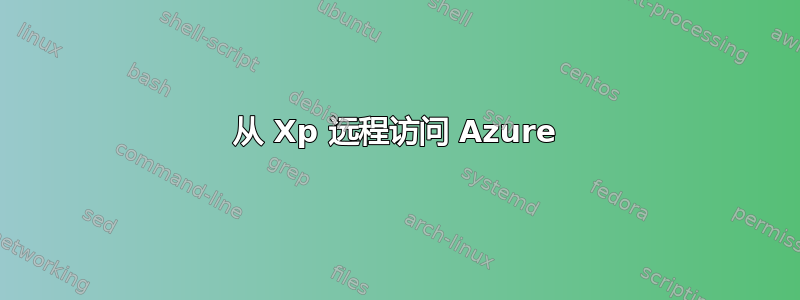
我正在尝试 Windows Azure,想看看是否可以从 Windows Xp/Vista 连接...
我尝试从 Xp 连接时收到的错误消息:
Remote Desktop cannot connect to the remote computer because the authentication certificate recieved from the remote computer is expired or invalid.
In some cases, this error might also be caused by a large time disrepancy between cliend and server computers.
他们在这里说 RDC 7 版本应该可以使其正常运行:http://community.spiceworks.com/topic/299307-rdp-from-xp-embedded-to-windows-server-2012。我已将 RDC 升级到版本 7,但它仍然无法工作。在我的远程桌面连接关于屏幕(通过右键单击窗口标题)中,我看到以下内容:
Shell Version 6.1.7600
Control Version 6.1.7600
c 2007 Microsoft Corporation. All rights reserved.
Network Level Authentication supported.
Remote Desktop Protocol 7.0 supported.
我发现在 Windows Server 2008 上,需要为远程桌面服务连接配置网络级身份验证(http://technet.microsoft.com/en-us/library/cc732713.aspx)。
在我的计算机属性中,在远程选项卡的远程设置中,我打开了组合框Allow remote connections to this computer,并尝试了下面的复选框,这些复选框处于未选中和选中状态Allow connections only from computers running Remote Desktop with Network Level Authentication recommanded (recommended)
我尝试用 Google 搜索该问题,但目前还没有解决方案。
如果你已经找到了答案,请分享!谢谢!
答案1
在某些情况下,此错误也可能是由客户端和服务器计算机之间的时间差异较大造成的。
确保你的 XP 机器上的时间正确。如果设置为 2020 年,则看起来 2019 年到期的证书已过期。
另外,我发现客户在升级到 RDC 7 及更高版本时忽略的一件事是启用信用SSP同时。
为什么 RDC 安装程序本身不执行此操作对我来说是一个谜,但至少 KB 文章有一个*修复它*实用程序。


