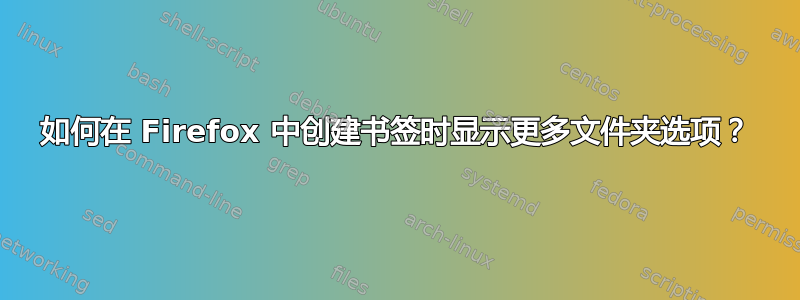
在 Firefox 中创建书签时(例如按Ctrl + D)默认下拉列表文件夹显示最后保存书签的最后五个文件夹。如何自定义列表中显示的文件夹数量?此外,是否可以删除书签工具栏从列表中?
答案1
也许你不想听到这个答案,但是,不,这是不可能的,因为这是设计行为。你可以看到,即使你进入“所有书签”库并右键单击任何默认元素,它不会为您提供“删除”选项,也不会为父级“所有书签”创建嵌套文件夹。
您可以创建功能请求Mozilla 错误追踪添加这样的功能,但这取决于他们来实现。
参考:
负责创建对话框的源代码(aurora 分支):http://mxr.mozilla.org/mozilla-aurora/source/browser/components/places/content/controller.js#718
答案2
有一个 Firefox 插件似乎可以满足您的要求:
https://addons.mozilla.org/en-us/firefox/addon/change-bookmark-recent-folder-/
显然,版本 1.1.0 无法与在 Debian GNU/Linux 7.7(wheezy)64 位系统上运行的 Firefox ESR v31.2.0 正常配合使用。
答案3
更改书签最近文件夹列表长度 1.1.0.1
版本 1.1.0 与 Firefox 40.0+ 不兼容。新版本 1.2.1 与 Firefox 40.0+ 兼容,正在审核中。在 Mozilla 审核之前,您需要从版本历史页面安装它。
因此,我认为,经过审核后,我们最终将能够增加最近的文件夹的数量。
有一个关于如何做到这一点的答案,但是对于我来说,它对 40.0.3 不起作用:
Open the Library (Ctrl+Shift+B).
On the left, expand the All Bookmarks section.
Left-click the Bookmarks Menu folder to select it.
On the top toolbar, click the Organize button and choose `New Bookmark`.
Enter the following in the Location field for that bookmark.
Change the value of maxResults if you want more or fewer than 20.
place:sort=12&maxResults=20&queryType=1
Either restart Firefox or just open a new window (Ctrl+N) and close the old one.
因为New Bookmark处于不活动状态。


