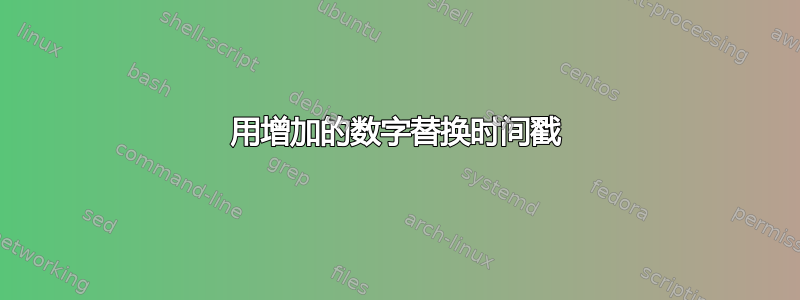
超级用户,您好!
我有~40个.txt文件,其中的行如下:
11:20 : Go to lunch
13:40 : Go to parkinglot
14:40 : Wait for flight to arrive
..
(and so on for ~90 lines per txt file)
我需要把它改成这样:
1. Go to lunch
2. Go to parkinglot
3. Wait for flight to arrive
...
我尝试使用 Notepad++ 及其替换工具 (CRTL+H) 和以下正则表达式:
\d{2}:\d{2} :
但这并没有使数字增加。
有人能建议一种方法来实现这一目标吗?
答案1
该解决方案使用您的正则表达式和插件中的函数,并将其打包到宏中以实现自动化。
1) 获取“TextFX Characters”插件。(插件->插件管理器)
2)开始录制宏(宏->开始录制)
3)使用现有的正则表达式将时间戳替换为句点,剩下以下内容:
. Go to lunch
. Go to parkinglot
. Wait for flight to arrive
..
4)选择所有文本(ctrl-a)
5) 插入行号(TextFX->TextFX 工具->插入行号)
00000001 . Go to lunch
00000002 . Go to parkinglot
00000003 . Wait for flight to arrive
00000004 ..
6) 使用正则表达式删除零并移动句点 -> 查找:“0+(\d) ”。替换为:“\1”。
1. Go to lunch
2. Go to parkinglot
3. Wait for flight to arrive
..
7)停止录制宏(宏->停止录制)
答案2
如果您可以访问 Microsoft Word(或同等软件),
- 将文本复制到 Microsoft Word 中。
- 使用 Microsoft Word 的“查找和替换”功能删除时间,将其替换为空。
(或者使用其他工具删除时间,然后将此时间复制到 Microsoft Word 中。) - 给行编号。
- 复制并粘贴回 Notepad++。


