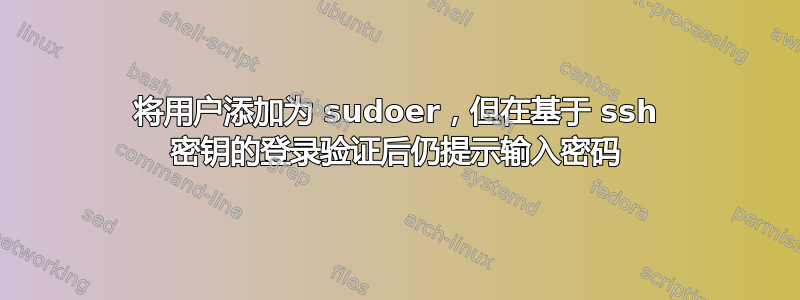
这没有回答的问题ubtuntu和我的情况类似,只是我的情况更简单。使用成功登录用户后ssh,任何sudo命令都会提示输入用户密码:
[sudo] password for ubuntu:
使用密钥进行身份验证后,我希望不必为该用户提供密码。这可能吗?所有 shell 都是 bash。谢谢。
/etc/sudoers远程计算机上的 sudoers 文件:
# User privilege specification
root ALL=(ALL:ALL) ALL
# Members of the admin group may gain root privileges
%admin ALL=(ALL) ALL
# Allow members of group sudo to execute any command
%sudo ALL=(ALL:ALL) ALL
答案1
man sudoers标题下写道User Specification:
用户规范的基本结构是“who = where (as_whom) what”。
下面Tag_Spec写着:
NOPASSWD 和 PASSWD
默认情况下,sudo 要求用户在运行命令之前进行身份验证。
使用visudo编辑行%sudo ALL=(ALL:ALL) ALL来读取:
# Allow members of group sudo on any host as any user to execute any command without a password
%sudo ALL=(ALL:ALL) NOPASSWD: ALL
答案2
关于上述答案你实际上可以做到(在 visudo 中)
%sudo ALL=(ALL) NOPASSWD: ALL
如果上述方法给你带来任何问题,这种方法就有效了


