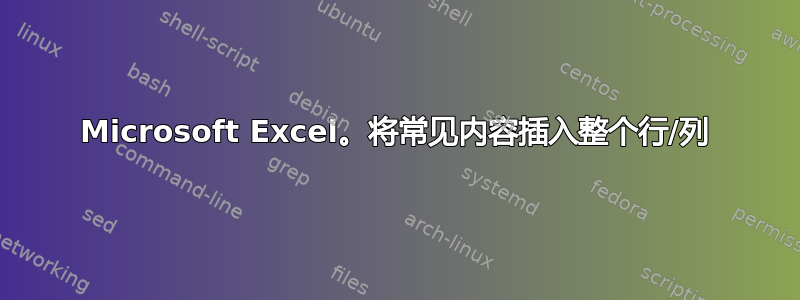
我在使用 Excel 和 Outlook 时遇到了一个基本问题。请考虑一下。
我在 Excel 表格和 Outlook 中都有电话号码列表。它只有一列。我需要做的就是在每个单元格中的每个电话号码前插入“92”。
例如,目前一个单元格如下所示;03128162423
我需要它看起来像;9203128162423
答案1
如果当前值位于 A 列,请将其放入 B 列,从单元格 B1 开始
="92"&A1
抄下来。

答案2
在电话号码前面加上“92”的另一种方法是在左侧添加列并使用以下公式:
="92"&B1
从数据底部向下复制。
在 Outlook 中执行此操作时,此链接显示了如何修改联系人列表中的电话号码。虽然代码旨在删除前缀并更改格式,但可以轻松修改它以插入前缀。例如,可以应用以下函数这样简单的操作:
Private Function Add92(strPhone As String) As String
strPhone = Trim(strPhone)
If strPhone = "" Then
Exit Function
End If
Add92 = "92" & strPhone
End Function
用于遍历电话号码列表的循环过程将如下所示(我已缩写链接中的代码以专注于循环结构)。
Sub FormatPhoneNumber()
Dim oFolder As MAPIFolder
Set oFolder = Application.ActiveExplorer.CurrentFolder
Dim oItem
For Each oItem In oFolder.Items
Dim oContact As ContactItem
Set oContact = oItem
If Not oContact Is Nothing Then
With oContact
.HomeTelephoneNumber = Add92(.HomeTelephoneNumber)
' (the original code includes the other categories
' of telephone numbers available in Outlook)
.Save
End With
End If
Next
End Sub
答案3
在 Excel 中,我会在电话号码前创建一个包含 92 的列,然后选择这两列并合并它们。我相信这样做的选项在“数据”选项卡中。
答案4
最好的方法是选择行/列并设置单元格格式,转到自定义,输入9211 个零(基于您当前的数字),如下所示:9200000000000。
我希望这么多年过去了它仍然能有所帮助。


