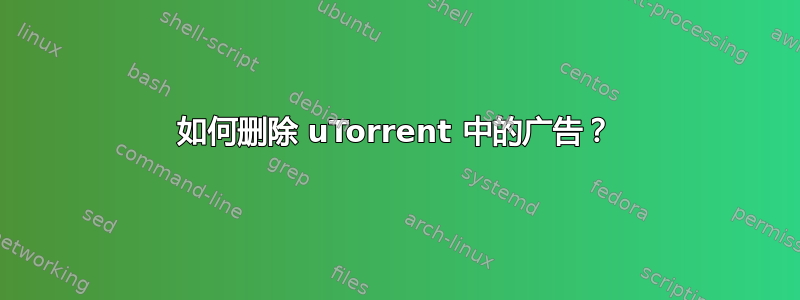
从 3.2 版开始,uTorrent 会以“精选种子”横幅和侧边栏中的小方形广告形式显示广告。有办法禁用这些广告吗?

答案1
false在 uTorrent 的高级设置中设置以下设置。某些变量名称会因 uTorrent 版本的不同而有所差异:
bt.enable_pulsegui.show_notorrents_nodegui.show_plus_upselloffers.content_offer_autoexecoffers.left_rail_offer_enabled/left_rail_offeroffers.sponsored_torrent_offer_enabled/sponsored_torrent_offer_enabled

答案2
要禁用侧边栏广告:
- 点击“选项”->显示有关 Plus 的信息
要禁用“特色”横幅:
- 点击“首选项”图标(右上角)
- 点击“高级”选项卡
sponsored_torrent_offer_enabled将的值更改为false。- 重新启动 uTorrent。
(来源)


