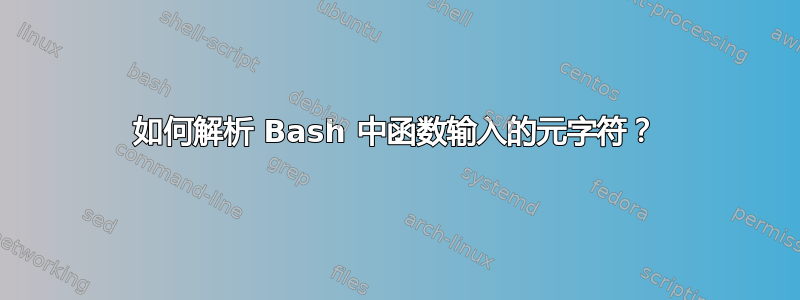
我在 bash 中编写了一个函数,该函数以 * 作为输入,因此应该列出该特定目录中的所有文件。但没有。这是我写的:
# a function that mass deletes files in a directory but asks before deleting
yrm()
{
echo "The following files are going to be deleted:"
ls "${1}"
read -e -n 1 -p "Do you want to delete these files? Y/n" ANSWER
${ANSWER:="n"} 2> /dev/null
if [ $ANSWER == "Y" ]
then
rm $1
else
echo "aborted by user"
fi
}
但是我使用这些文件进行了测试:
l1zard@Marvin:~/.rclocal/test$ ls *
test1.txt test2.txt test3.txt test5.txt test7.txt test8.txt test9.txt testm7m767.txt
我从我的函数中得到这个输出:
l1zard@Marvin:~/.rclocal/test$ yrm *
The following files are going to be deleted:
test1.txt
Do you want to delete these files? Y/nn
aborted by user
我该如何修复它以便它能按预期列出文件?
答案1
尝试类似:
ls "$@"
read ...
if [ "${ANSWER:=n}" = Y ]
then
rm "$@"
但是您还需要测试文件是否指定以及它们是否存在。
答案2
该函数现在看起来像这样,并且由于 Scrutinizer 的作用,它确实可以工作:
# a function that mass deletes files in a directory but asks before realy delting those
yrm()
{
echo "The following files are going to be deleted:"
ls "$@"
rm -rI "$@"
}


