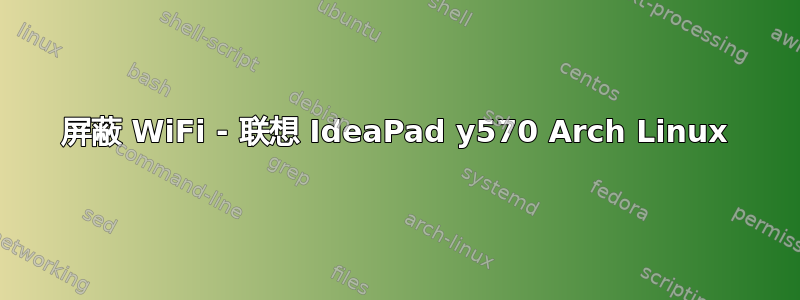
我在设置无线连接时遇到问题。最近,我在我的计算机上安装了 Arch Linux,但根本没有设置无线(我使用有线连接)。现在,我想配置我的无线连接,但当我尝试打开它时:
idea-arch ~ # ip link set wlp8s0 up
RTNETLINK answers: Operation not possible due to RF-kill
以下是一些输出:
idea-arch ~ # ip link
1: lo: <LOOPBACK,UP,LOWER_UP> mtu 65536 qdisc noqueue state UNKNOWN mode DEFAULT
link/loopback 00:00:00:00:00:00 brd 00:00:00:00:00:00
2: enp7s0: <BROADCAST,MULTICAST,UP,LOWER_UP> mtu 1500 qdisc mq state UP mode DEFAULT qlen 1000
link/ether dc:0e:a1:7d:af:5f brd ff:ff:ff:ff:ff:ff
6: wlp8s0: <BROADCAST,MULTICAST> mtu 1500 qdisc noop state DOWN mode DEFAULT qlen 1000
link/ether 74:e5:0b:cc:80:ba brd ff:ff:ff:ff:ff:ff
idea-arch ~ # rfkill list all
0: ideapad_wlan: Wireless LAN
Soft blocked: no
Hard blocked: no
1: ideapad_bluetooth: Bluetooth
Soft blocked: yes
Hard blocked: no
5: phy3: Wireless LAN
Soft blocked: no
Hard blocked: yes
我尝试使用 Fn+F5,但只会导致软阻塞。此外,我尝试过rmmod iwlwifi在rmmod iwldvm硬件开启的情况下关闭笔记本电脑。然后我打开笔记本电脑并照做了,modprobe iwlwifi但modprobe iwldvm 仍然没有成功。
我使用的是联想 Ideapad Y570,出厂时预装了 Windows 7,但重新安装到 Arch Linux 机器上。我的网络适配器如下lspci|grep -i net:
idea-arch ~ # lspci|grep -i net
07:00.0 Ethernet controller: Broadcom Corporation NetLink BCM57781 Gigabit Ethernet PCIe (rev 10)
08:00.0 Network controller: Intel Corporation Centrino Wireless-N 1000 [Condor Peak]
我确定硬件开关已打开。我还能做什么?
答案1
安装软件包:
#pacman -S iw wpa_supplicant wpa_actiond dialog
interface_name完成后,您可以通过wifi-menu (其中 interface_name是您的无线芯片组的接口)连接到网络。
# wifi-menu interface_name
答案2
我曾经在旧的东芝笔记本电脑和 Archlinux 上遇到过同样的问题(无法禁用“硬阻止”)。
我一直没能让它工作……直到我安装了 Gnome Shell/Gnome 3(当然还有网络管理器)。在网络设置中,我能够启用它,它就可以工作了。我没有搜索为什么 gnome 可以工作而其他工具却不行,因为它解决了我的问题!
所以也许你可以尝试一下。
答案3
正如我所担心的,这是解决方案。我不得不再次安装 Win 7,安装联想能源管理实用程序,在 Windows 上打开 wifi,然后,硬块消失。现在它运行得很好。希望这对拥有相同笔记本电脑的人有所帮助。


